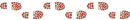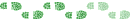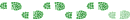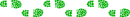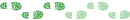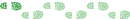And answers, HERE.
Why do messages stay in the Outbox?
When you send a PM, it goes to your Outbox.
This gives you the opportunity to edit it until such time as the recipient reads the PM.
If you do edit a PM in the Outbox, the PM will show Last edited (date), edited X times total when the recipient receives it.
If you are in the process if editing a PM when the recipient reads the PM, the edits will be abandoned, it won't let you.
A PM stays in the outbox until it has been read by a recipient.
Once a PM is read, it is then in your Sent messages folder.
If you send a PM to multiple recipients, it will be moved to the Sent messages folder once it has been read by any one of the recipients.
A topic discusses this, HERE.
When you send a PM, you will briefly see this message -
Your message has been sent successfully. It will remain in your outbox until read by a recipient, where it will then appear in your "sent items" folder.
I cannot log in - it doesn't like my password.
Please try the 'forgot password' link on the login page. This will send you an email. The email will have a URL link which you can use to reset your password.
I cannot log in - I cannot remember my USERNAME / I cannot remember the EMAIL ADDRESS I joined with.
Please send an email to admin at bushwalk dot com explaining your issue. If your account details can be located from the detail you provide, your account can have a forced reactivation set. This will send you an email that allows you to recover your account.
Getting the forum time right.
Every time daylight saving comes or goes, you may like to correct the forum time.
On the top left corner just under the logo, click on User Control Panel.
The third tab along the top is Board Preferences.
Second last option is Summer Time/DST is in effect:
Click yes/no as appropriate, then click on Submit.
(You should be able to take the short-cut and click on this Board Preferences link.)
A topic discussing further, HERE.
Help with the Editor.
A detailed topic discusses this, HERE.
How to make an Avatar and add it to your profile.
Another topic discusses this, HERE.
How to Upload and Attach Images to Forum Posts
A detailed topic HERE.
How to Embed Images from other Sites in Forum Posts
Another topic covering this, HERE.
________________________________________
If you can think of other common forum questions you think would suit this topic, please add them below.
The intention of this topic is to be informative, as such irrelevant replies may be removed.