Forum rules
TIP: The online Bushwalk Inventory System can help bushwalkers with a variety of bushwalk planning tasks, including: Manage which items they take bushwalking so that they do not forget anything they might need, plan meals for their walks, and automatically compile food/fuel shopping lists (lists of consumables) required to make and cook the meals for each walk. It is particularly useful for planning for groups who share food or other items, but is also useful for individual walkers.Slide Scanner - current options ?
Wed 14 Dec, 2016 11:24 am
I've started searching online for a dedicated slide scanner to digitise my parents bushwalking slides (from I think mostly the 70's...) in Tassie. I figure a few people here would be interested in this and have done a similar search themselves, or purchased a slide scanner.
It's difficult to compare options online being that there's so many options ! Can anyone recommend a scanner that's hopefully under $500 ?
I'm thinking the important features are: High Image Quality / Resolution, Dust removal (hardware based IR). Less Important: Scan Time
Based on that and a review of the effective resolution, the PlusTek 8200i Ai seems to be the best value for money, and comes with silverfast software which seems to be the pick. It's pretty expensive but it looks like I can get one for $500. I've looked at Epson Perfection V700-800, Canon CanoScan 9000f Mk2 and a few others.
Does that sound reasonable ? Is there such thing as a hire service for scanners ?
It's difficult to compare options online being that there's so many options ! Can anyone recommend a scanner that's hopefully under $500 ?
I'm thinking the important features are: High Image Quality / Resolution, Dust removal (hardware based IR). Less Important: Scan Time
Based on that and a review of the effective resolution, the PlusTek 8200i Ai seems to be the best value for money, and comes with silverfast software which seems to be the pick. It's pretty expensive but it looks like I can get one for $500. I've looked at Epson Perfection V700-800, Canon CanoScan 9000f Mk2 and a few others.
Does that sound reasonable ? Is there such thing as a hire service for scanners ?
Re: Slide Scanner - current options ?
Wed 14 Dec, 2016 11:53 am
Some photo shops offer a slide service.
I have yet to test them to see what quality they produce.
I have used a couple basic scanners [ie not expensive] in my time and been very disappointed.
I am yet to have a go at a nice bright wall, a slide projector and my nice DSLR camera, but that will be a next step.
I have yet to test them to see what quality they produce.
I have used a couple basic scanners [ie not expensive] in my time and been very disappointed.
I am yet to have a go at a nice bright wall, a slide projector and my nice DSLR camera, but that will be a next step.
Re: Slide Scanner - current options ?
Wed 14 Dec, 2016 12:26 pm
eggs wrote:Some photo shops offer a slide service.
I have yet to test them to see what quality they produce.
I have used a couple basic scanners [ie not expensive] in my time and been very disappointed.
I am yet to have a go at a nice bright wall, a slide projector and my nice DSLR camera, but that will be a next step.
Sadly they're asking $1 - $2.50 a slide at Stallards, I haven't checked elsewhere.
Some people are using a macro lens and extender tube to photograph slides directly, which might be easier, but I don't have a DSLR myself
Re: Slide Scanner - current options ?
Wed 14 Dec, 2016 1:12 pm
There are several flatbed scanners that will scan transparencies or negatives.
I have used an Epson v370 flatbed with Vuescan software for scanning. Haven't tried scanning slides on it though.
If you search on the net, you will find many reviews, eg:
http://www.pcadvisor.co.uk/review/epson ... w-3469814/
I have used an Epson v370 flatbed with Vuescan software for scanning. Haven't tried scanning slides on it though.
If you search on the net, you will find many reviews, eg:
http://www.pcadvisor.co.uk/review/epson ... w-3469814/
Re: Slide Scanner - current options ?
Wed 14 Dec, 2016 2:27 pm
I have about 80 boxes of slides that I scanned using an Epson Perfection v500 scanner. The attached photo is a scanned slide, the biggest problem was dust on the slides that shows up really badly. The Epsom only scans 4 slides at a time so can be very slow at high resolution.
Re: Slide Scanner - current options ?
Wed 14 Dec, 2016 2:49 pm
I think that's one of the benefits of the higher range of scanners, they scan an InfraRed channel to screen out dust and other physical imperfections automatically. I think it'll save a lot of time overall !
Re: Slide Scanner - current options ?
Wed 14 Dec, 2016 8:58 pm
Interested in this, dad has heaps of slides from his Europe travels
Sent from my iPhone using Tapatalk
Sent from my iPhone using Tapatalk
Re: Slide Scanner - current options ?
Thu 15 Dec, 2016 2:46 pm
I used an Epsom Perfection V350 flatbed scanner to scan my old bushwalking film negatives, but I expect the results would be similar to scanning slides. You can check an example of some of the final results at https://photos.google.com/album/AF1QipOTBevliMZ2NdknOLphuTH3LaN_8TuE5DOBFJk_
I was using a manual focus SLR at the time so I expect most of the sharpness variation you'll see is more a function of my deteriorating eyesight during that period rather than a product of the scanner itself.
It took many months to scan and remove the dust, hairs and excessive grain from the scans (over 50 rolls of film). It was also problematic trying to sometimes correct the color as some of the negatives had deteriorated badly (oddly this was more of a problem with the newer negatives from the 2000's than the older ones from the mid 1990's). Then the final edits needed to be sharpened to partially compensate for the loss of sharpness inherent in the scanning process . The Epsom was very slow to scan at high resolutions (4800dpi) but I felt the end results were acceptable for onscreen viewing given the purchase price. If you can locate a dedicated slide scanner I expect you'll get better results.
By the way, for comparison I did get a film scanned once at a camera store (costly) and found that their results were actually significantly worse than what I achieved on the same film using my home scanner.
I suggest you keep separate backups of 1) the raw scans and 2) the cleaned up scans (prior to any color correction, other final edits or sharpening) so that you don't have to waste time re-scanning or re-cleaning up.
Good luck with the project.
I was using a manual focus SLR at the time so I expect most of the sharpness variation you'll see is more a function of my deteriorating eyesight during that period rather than a product of the scanner itself.
It took many months to scan and remove the dust, hairs and excessive grain from the scans (over 50 rolls of film). It was also problematic trying to sometimes correct the color as some of the negatives had deteriorated badly (oddly this was more of a problem with the newer negatives from the 2000's than the older ones from the mid 1990's). Then the final edits needed to be sharpened to partially compensate for the loss of sharpness inherent in the scanning process . The Epsom was very slow to scan at high resolutions (4800dpi) but I felt the end results were acceptable for onscreen viewing given the purchase price. If you can locate a dedicated slide scanner I expect you'll get better results.
By the way, for comparison I did get a film scanned once at a camera store (costly) and found that their results were actually significantly worse than what I achieved on the same film using my home scanner.
I suggest you keep separate backups of 1) the raw scans and 2) the cleaned up scans (prior to any color correction, other final edits or sharpening) so that you don't have to waste time re-scanning or re-cleaning up.
Good luck with the project.
Re: Slide Scanner - current options ?
Fri 16 Dec, 2016 12:55 pm
For a while there I was bucking the trend and getting back into 35mm and medium format film photography.
Stannards in Launceston developed most of my film to negatives and scan them so that I could also have an electronic copy.
For my medium format negatives I sent to my daughter in Melbourne who has a dedicated multi-format negative scanner.
I haven't used them for a while and not since their developer or scanner broke which meant that they then had to send my film to Hobart or the mainland.
I did think about getting a negative scanner but the multi-format scanners I was looking at purchasing were way out of my price range.
kind regards,
Ben
Stannards in Launceston developed most of my film to negatives and scan them so that I could also have an electronic copy.
For my medium format negatives I sent to my daughter in Melbourne who has a dedicated multi-format negative scanner.
I haven't used them for a while and not since their developer or scanner broke which meant that they then had to send my film to Hobart or the mainland.
I did think about getting a negative scanner but the multi-format scanners I was looking at purchasing were way out of my price range.
kind regards,
Ben
Re: Slide Scanner - current options ?
Thu 12 Jan, 2017 9:19 am
About three years ago I bought a Plustek scanner with Silverfast software. While the quality of the scans was good, the screens were very hard to read - poor contrast and very small fonts that could not be enlarged. I returned the scanner for a full refund under Australian Consumer Law, product not of an acceptable quality. Silverfast were advised of the shortcomings and may have fixed them. Silverfast gave a number of very dubious reasons why the screens were rubbish. The screens also breach equal opportunity provisions. I later found that a few years before this a mate bought the same scanner (perhaps an earlier model) and he too discarded it for the reasons cited above.
Re: Slide Scanner - current options ?
Thu 12 Jan, 2017 11:44 am
The screens also breach equal opportunity provisions.
???
???
Re: Slide Scanner - current options ?
Thu 12 Jan, 2017 11:45 am
farefam wrote:I used an Epsom Perfection V350 flatbed scanner to scan my old bushwalking film negatives, but I expect the results would be similar to scanning slides. You can check an example of some of the final results at https://photos.google.com/album/AF1QipOTBevliMZ2NdknOLphuTH3LaN_8TuE5DOBFJk_
Sadly your folder 404's for me, chances are you've not allowed sharing or similar.
Lophophaps wrote:About three years ago I bought a Plustek scanner with Silverfast software.
A shame that was the case, but from what i can tell the scanners have come a long way and the software is working fine for me. I got the Plustek 8200i with Silverfast though I've also trialed VueScan software.
The scanner was a bargain once my brothers all chipped in ! Arrived direct from Hong Kong in five days, had it before christmas even. For those of you who find this in the future, here's a sample of a quick scan with iSRD on and off, to show how the automatic dust removal works - I think this is an essential feature as I wouldn't have the time to manually correct these images.
Re: Slide Scanner - current options ?
Thu 12 Jan, 2017 3:33 pm
Franco wrote:The screens also breach equal opportunity provisions.
???
There are requirements that words should be easily legible and readable to people with poor vision. This is a grey area and is subjective. The screens in question had tiny fonts with poor contrast, and breach this point. I've won cases on this issue.
Re: Slide Scanner - current options ?
Thu 12 Jan, 2017 7:44 pm
Given that there is a choice I would be just opting for another brand or product, but that is just me...
Re: Slide Scanner - current options ?
Thu 12 Jan, 2017 9:24 pm
Lophophaps wrote:About three years ago I bought a Plustek scanner with Silverfast software. While the quality of the scans was good, the screens were very hard to read - poor contrast and very small fonts that could not be enlarged. I returned the scanner for a full refund under Australian Consumer Law, product not of an acceptable quality
Which scanner was that? I have seen a few Plustek and none of them have 'screens' ?
This is the common scanner, just has buttons and a slide holder...
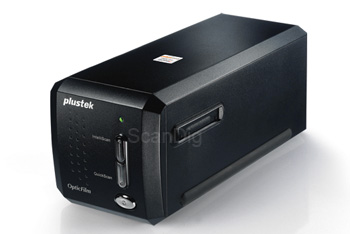
Re: Slide Scanner - current options ?
Thu 12 Jan, 2017 9:56 pm
Photohiker, it was several years ago and I cannot recall what the scanner looked like. However, I think it was the one in your picture. By "screens" I meant computer screens. Horrible they were, nearly unworkable. The scanner cost about $500. The scans were fine. Getting there was a pain.
Re: Slide Scanner - current options ?
Thu 12 Jan, 2017 11:02 pm
Ok, fair enough.
We've had several scanners and I have to agree that the software is usually second rate. The other issue is that the scanner is often updated by a newer model and the software goes out of date. Can be a right pain. We had an Agfa scanner which had quirky (but working) software but an OS upgrade left us with no working software for the scanner at all. I moved to Vuescan years ago, it supports most scanners including most Plusteks:
https://www.hamrick.com/vuescan/plustek.html
We've had several scanners and I have to agree that the software is usually second rate. The other issue is that the scanner is often updated by a newer model and the software goes out of date. Can be a right pain. We had an Agfa scanner which had quirky (but working) software but an OS upgrade left us with no working software for the scanner at all. I moved to Vuescan years ago, it supports most scanners including most Plusteks:
https://www.hamrick.com/vuescan/plustek.html
© Bushwalk Australia and contributors 2007-2013.
