useful smartphone apps
Forum rules
TIP: The online Bushwalk Inventory System can help bushwalkers with a variety of bushwalk planning tasks, including: Manage which items they take bushwalking so that they do not forget anything they might need, plan meals for their walks, and automatically compile food/fuel shopping lists (lists of consumables) required to make and cook the meals for each walk. It is particularly useful for planning for groups who share food or other items, but is also useful for individual walkers.
TIP: The online Bushwalk Inventory System can help bushwalkers with a variety of bushwalk planning tasks, including: Manage which items they take bushwalking so that they do not forget anything they might need, plan meals for their walks, and automatically compile food/fuel shopping lists (lists of consumables) required to make and cook the meals for each walk. It is particularly useful for planning for groups who share food or other items, but is also useful for individual walkers.
20 posts
• Page 1 of 1
useful smartphone apps
If someone had told you ten years ago that you'd be able to wonder across the hills carrying a mini-computer that would work as a GPS unit with OS maps on it, could identify distant peaks and take a labelled photo of them into the bargain and could automatically generate a message telling the local rescue services your exact location, you'd have been forgiven for being utterly dubious.
But there are apps out there that can do all that and more. Here's our pick of the top smartphone apps with an outdoor bias.
http://www.outdoorsmagic.com/outdoor-fe ... 11798.html
But there are apps out there that can do all that and more. Here's our pick of the top smartphone apps with an outdoor bias.
http://www.outdoorsmagic.com/outdoor-fe ... 11798.html
from the land of the long white clouds...
-

wayno - Lagarostrobos franklinii

- Posts: 8685
- Joined: Sun 19 Jun, 2011 7:26 am
- Location: NZ
- Region: New Zealand
- Gender: Male
Re: useful smartphone apps
Just a heads up for the non-fanbois; this only has apple iphone apps.
Men wanted for hazardous journey. Low wages, bitter cold, long hours of complete darkness. Safe return doubtful.
-

icefest - Lagarostrobos franklinii

- Posts: 4518
- Joined: Fri 27 May, 2011 11:19 pm
- Location: www.canyoninginvictoria.org
- Region: Victoria
-

GPSGuided - Lagarostrobos franklinii

- Posts: 6801
- Joined: Mon 13 May, 2013 2:37 pm
- Location: Sydney
- Region: New South Wales
Re: useful smartphone apps
Good stuff Wayne, as you mentioned, they are some of the top ones, but there are certainly heaps more and I for one, are loving 'em.
There are many purists around who poo poo a GPS, so I wonder what they make of all this?
There are many purists around who poo poo a GPS, so I wonder what they make of all this?
-

roysta - Phyllocladus aspleniifolius
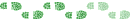
- Posts: 674
- Joined: Mon 22 Dec, 2008 8:14 am
- Location: New South Wales
- Region: New South Wales
- Gender: Male
Re: useful smartphone apps
How do people go using apps when out in the bush? Smart phones are an amazing bit of technology. My only issue is the battery life. If I use my ###### on a hike it would only be for limited periods to preserve the battery life. And I wouldn't rely on the phone for anything critical like maps or GPS. What do others do? Take spare batteries or solar chargers? Would love to make better use of my phone when in the outdoors. Just can't rely on the battery life.
Cheers
Cheers
nlt82
- nlt82
- Nothofagus gunnii
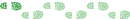
- Posts: 29
- Joined: Wed 18 Sep, 2013 8:46 pm
- Region: Victoria
- Gender: Male
-

GPSGuided - Lagarostrobos franklinii

- Posts: 6801
- Joined: Mon 13 May, 2013 2:37 pm
- Location: Sydney
- Region: New South Wales
Re: useful smartphone apps
Ive started to use my I-thing as a GPS because i carried it anyway. The problem as you mention is the battery life. There are tricks you can do to preserve battery life ive got my I-thing to last 3 full days and still have 20% by doing the following.
1. Download your fav software
2. Download the maps for the area.
3. Turn the I-thing off then on (cycle)
4. Dont unlock the Sim when it restarts this removes all communications with the Cell towers.
5. Turn off your Wifi and Bluetooth.
6. Start your app then off you go.
This method uses about 20-40% per day depending on how much screen time and other apps you use.
I still turn off when im not travelling and night, but find it great for taking photos/video and a GPS.
If you own a Sam''''ung you can do it much easier by getting your software in line then going to airoplane mode the GPS still works.
Any longer you will need to look at a solar charger, ive never heard good things about them yet or a charger battery but they are a bit heavy as they tend to use NICAD batteries big and heavy. If you can find a lithium polymer backup solution it would be nice and light...(hmm i might make one myself) i have a stack sitting around from when i flew RC planes I just need to regulate the voltage to 12v.
I just need to regulate the voltage to 12v.
1. Download your fav software
2. Download the maps for the area.
3. Turn the I-thing off then on (cycle)
4. Dont unlock the Sim when it restarts this removes all communications with the Cell towers.
5. Turn off your Wifi and Bluetooth.
6. Start your app then off you go.
This method uses about 20-40% per day depending on how much screen time and other apps you use.
I still turn off when im not travelling and night, but find it great for taking photos/video and a GPS.
If you own a Sam''''ung you can do it much easier by getting your software in line then going to airoplane mode the GPS still works.
Any longer you will need to look at a solar charger, ive never heard good things about them yet or a charger battery but they are a bit heavy as they tend to use NICAD batteries big and heavy. If you can find a lithium polymer backup solution it would be nice and light...(hmm i might make one myself) i have a stack sitting around from when i flew RC planes
- Kingsleythelost
- Athrotaxis cupressoides
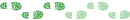
- Posts: 109
- Joined: Wed 18 Sep, 2013 8:51 pm
- Region: New South Wales
Re: useful smartphone apps
Some good advice. Makes the list of apps more useful. Had a funny thought when I was reading the response. When I'm asked why I enjoy going bush my response often includes switching off and getting away from our electronic world. Yet I'm asking how I can improve my electronic access while trying to escape it. Scary? Sad? Or just the way it is?
nlt82
- nlt82
- Nothofagus gunnii
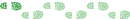
- Posts: 29
- Joined: Wed 18 Sep, 2013 8:46 pm
- Region: Victoria
- Gender: Male
Re: useful smartphone apps
I can confirm on my galaxy s4 airplane mode also disables gps. Which is bizarre. Maybe a rooted phone can make this possible?
- perfectlydark
- Phyllocladus aspleniifolius
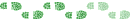
- Posts: 921
- Joined: Tue 04 Jun, 2013 6:13 pm
- Region: New South Wales
- Gender: Male
Re: useful smartphone apps
The issue with GPS in airplane mode is that some airlines ban GPS use in flight.
Maybe airplane mode should have an airline selector?
Maybe airplane mode should have an airline selector?
Michael
-

photohiker - Lagarostrobos franklinii

- Posts: 3097
- Joined: Sun 17 May, 2009 12:31 pm
- Location: Adelaide, dreaming up where to go next.
Re: useful smartphone apps
Does Airplane Mode disables the GPS on the iPhone? I always thought it did and never bothered to investigate. However, one can still activate Wifi services after activating Airplane Mode. Otherwise, I have used my Garmin GPS on many commercial flights without interferences from the cabin staff. Once one of the UA FA actually got interested and asked me to show her our current position and speed etc.
Just move it!
-

GPSGuided - Lagarostrobos franklinii

- Posts: 6801
- Joined: Mon 13 May, 2013 2:37 pm
- Location: Sydney
- Region: New South Wales
Re: useful smartphone apps
There’s a guy I walk with who uses a samhung think it’s an S3 and he can run airplane mode no problems with a GPS. I did a walk with him 6 weeks back and was so impressed I had to do it with my I-thing. After much research I found the method above which works the same but not quite as elegant.
I did a reasonable amount of research into why they disabled it and its nothing to do with rules or regulations only what apple see fit.
That’s interesting that the i-thing you can still enable Wi-Fi and Bluetooth in airplane mode. Maybe it’s an update I was fairly sure in the ios 6 they didn’t allow that.
I did a reasonable amount of research into why they disabled it and its nothing to do with rules or regulations only what apple see fit.
That’s interesting that the i-thing you can still enable Wi-Fi and Bluetooth in airplane mode. Maybe it’s an update I was fairly sure in the ios 6 they didn’t allow that.
- Kingsleythelost
- Athrotaxis cupressoides
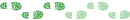
- Posts: 109
- Joined: Wed 18 Sep, 2013 8:51 pm
- Region: New South Wales
Re: useful smartphone apps
perfectlydark wrote:I can confirm on my galaxy s4 airplane mode also disables gps. Which is bizarre. Maybe a rooted phone can make this possible?
Have you tried turning GPS on after it gets disabled? just a thought http://forum.xda-developers.com/showthr ... ?t=1857147
I also found this article from apple http://support.apple.com/kb/ht1355 it talks about airplane mode
Last edited by Kingsleythelost on Mon 25 Nov, 2013 1:01 pm, edited 1 time in total.
- Kingsleythelost
- Athrotaxis cupressoides
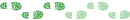
- Posts: 109
- Joined: Wed 18 Sep, 2013 8:51 pm
- Region: New South Wales
Re: useful smartphone apps
There are discussion threads (by date) on the Internet that Wifi activation under Airplane Mode pre-dates iOS7. I think it makes sense as Wifi services on commercial aircrafts have been available for quite a while now (not that I have bothered with those over-priced services). Guess the main objective from Apple is to shut down the mobile radio services, and that's not negotiable under Airplane Mode.
Just tried my iPhone 5S (iOS 7.0.4), GPS did not work under MotionX-GPS/Maps/TomTom apps when Airplane Mode is fully activated. It was left under open sky for 3 minutes and no lock on was noted. Have not tried with Wifi activated under Airplane Mode as I can't get out of Wifi coverage conveniently just now.
Just tried my iPhone 5S (iOS 7.0.4), GPS did not work under MotionX-GPS/Maps/TomTom apps when Airplane Mode is fully activated. It was left under open sky for 3 minutes and no lock on was noted. Have not tried with Wifi activated under Airplane Mode as I can't get out of Wifi coverage conveniently just now.
Just move it!
-

GPSGuided - Lagarostrobos franklinii

- Posts: 6801
- Joined: Mon 13 May, 2013 2:37 pm
- Location: Sydney
- Region: New South Wales
Re: useful smartphone apps
Yes, IOS airplane mode deactivates GPS has done since forever. WiFi and BT re-activation has been possible under airplane mode for some time, not just the latest version of IOS.
Apple would make a decision based on convenience to their customers, just as Samsung has. There may be regulations somewhere, but I doubt it.
Apple would make a decision based on convenience to their customers, just as Samsung has. There may be regulations somewhere, but I doubt it.
Michael
-

photohiker - Lagarostrobos franklinii

- Posts: 3097
- Joined: Sun 17 May, 2009 12:31 pm
- Location: Adelaide, dreaming up where to go next.
Re: useful smartphone apps
Interesting articles http://gpsinformation.net/airgps/gpsrfi.htm Theres no rules from the FAA but airlines have banned them, you have to live by the rules they set.
- Kingsleythelost
- Athrotaxis cupressoides
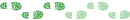
- Posts: 109
- Joined: Wed 18 Sep, 2013 8:51 pm
- Region: New South Wales
Re: useful smartphone apps
I have used PDF Maps from Avenza on my iPhone. It lets you download both free and paid for PDF maps to your phone. I have downloaded a number of maps from Parks Victoria. The App is free. also available for 'droid. The advantage of the App is you can have maps stored in your device and don't need a data connection.
- David M
- Athrotaxis cupressoides
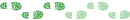
- Posts: 377
- Joined: Wed 28 Mar, 2012 6:07 pm
- Region: Victoria
- Gender: Male
Re: useful smartphone apps
David M wrote:I have used PDF Maps from Avenza on my iPhone. It lets you download both free and paid for PDF maps to your phone. I have downloaded a number of maps from Parks Victoria. The App is free. also available for 'droid. The advantage of the App is you can have maps stored in your device and don't need a data connection.
I use Backcountry navigator, where you can save your map tiles for offline use. Paid for the full version (about $10) and worth it.
Kingsley I havnt looked much into it, juat feild tested and found I couldnt run gps in flight mode (including turning gps on while already in flight mode). Im sure theres a fix but havnt researched it
- perfectlydark
- Phyllocladus aspleniifolius
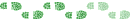
- Posts: 921
- Joined: Tue 04 Jun, 2013 6:13 pm
- Region: New South Wales
- Gender: Male
Re: useful smartphone apps
perfectlydark wrote:I use Backcountry navigator, where you can save your map tiles for offline use. Paid for the full version (about $10) and worth it.
Kingsley I havnt looked much into it, juat feild tested and found I couldnt run gps in flight mode (including turning gps on while already in flight mode). Im sure theres a fix but havnt researched it
That was the same one my mate uses i wish the i-thing had the same software...Im currently using everytrail paid(10$) so you can download the map, but not entirely happy.
I did a bit of research for the S4 it doesnt look good...sry! but maybe there is a work around similar to what us I-thing users have to do. Turn everything off except the GPS. In the end its Just a way to save batteries unless you happen to be on a plane!
- Kingsleythelost
- Athrotaxis cupressoides
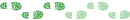
- Posts: 109
- Joined: Wed 18 Sep, 2013 8:51 pm
- Region: New South Wales
Re: useful smartphone apps
If you root your android phone you can change what gets disabled by airplane mode.
Mine disables all except data as I use it for checking the weather.
Mine disables all except data as I use it for checking the weather.
Men wanted for hazardous journey. Low wages, bitter cold, long hours of complete darkness. Safe return doubtful.
-

icefest - Lagarostrobos franklinii

- Posts: 4518
- Joined: Fri 27 May, 2011 11:19 pm
- Location: www.canyoninginvictoria.org
- Region: Victoria
20 posts
• Page 1 of 1
Who is online
Users browsing this forum: Bing [Bot] and 74 guests
