Page 1 of 1
Putting personal details on a Garmin gps
Posted: Wed 15 Jan, 2014 9:40 pm
by Mark F
I am sure many of you know this already but its amazing what you discover poking around in the file system. There is a file on most Garmin gps units that you can personalise to show a message each time the unit is powered up. I put my name and contact details in mine to improve my chances of recovering the unit should I lose it.
On the base level there is a file Startup.txt. Open the file in NotePad and add your message at the end of the file. I set the display time - the line <display = 0> to 10 which seems about right. It seems to take a couple of power cycles to work but my unit now displays:
Owner: Mark F
Phone: 0430 xxx xxx
eMail:
mark@gmxxx.com
Re: Putting personal details on a Garmin gps
Posted: Thu 16 Jan, 2014 12:40 pm
by Zone-5
I have it on my Etrex 20 where it shows five lines of text above the Garmin logo on the start up screen.
Please return to...
Name: ######## ########
Email: ########@########
Mobile: ### #####-########
Home: ### #####-########
I have set the display time to 25 seconds so that the display lingers until you manually select the unit to move past it. I did this in the hope that by displaying it longer someone might notice it on startup seeing the backlight remains off during boot.
At the bottom of the screen the unit will display a note asking the user to hit a key to move beyond the black startup screen before the timeout and go on to the menus after the start up screen.
I also have a INFO file called OWNER.inf on the system root which contains my contact details. It can be seen in Windows Explorer easily and can help you get your unit returned if lost..
Both are really good BUT..
WARNING!!!..be careful because if you use any
international characters in text startup screen text file it will
BRICK your unit upon restart.
It's bad because it will make the unit's OS inaccessible and reflashing the unit will be your only option!

Re: Putting personal details on a Garmin gps
Posted: Thu 16 Jan, 2014 7:02 pm
by prickle
Interesting ... can you guys give a step by step how to ?
............. Samsung S4
Re: Putting personal details on a Garmin gps
Posted: Thu 16 Jan, 2014 7:13 pm
by tastrax
Pretty easy really
Step 1 - connect your gps and then find it Explorer
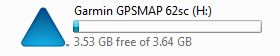
- Step1.JPG (11.25 KiB) Viewed 37608 times
Step 2 - Go to the Garmin Directory
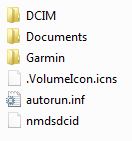
- Step2.JPG (11.72 KiB) Viewed 37608 times
Step 3 - In the Garmin Directory, click on the startup.txt file and edit the text. Save and then disconnect GPS and restart it. You should then see the new text on the startup screen
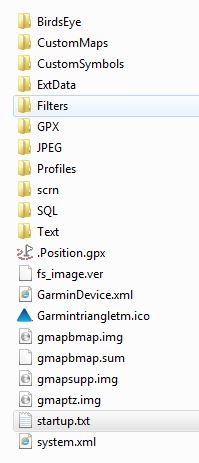
- Step3.JPG (24.11 KiB) Viewed 37608 times
Re: Putting personal details on a Garmin gps
Posted: Mon 20 Jan, 2014 3:12 am
by Zone-5
Here is a good free Garmin map manager that does all of this stuff easily and automatically for you..
- Code:
http://www.javawa.nl/jdm_en.html
http://www.javawa.nl/download.script/software=JaVaWa%20Device%20Manager&lang=en

Re: Putting personal details on a Garmin gps
Posted: Mon 20 Jan, 2014 7:46 am
by neilmny
For a Garmin Etrex Vista (Hcx) go to the setup menu and choose "welcome message"
An entry window and the "keypad" will be available.
Re: Putting personal details on a Garmin gps
Posted: Tue 06 Jan, 2015 9:31 pm
by Strider
Thanks for this!
Re: Putting personal details on a Garmin gps
Posted: Thu 15 Jan, 2015 3:37 pm
by Aidan
I'd like to see if its possible to do this to my Garmin Edge 800.
Does anyone have equivalent instructions for a Mac OS?
I recently bought a Macbook Air after a catastrophic failure of my old HP machine and I'm fairly illiterate with it.
I would be great to have some details on the unit show up in the hope of a return should I lose it off my bike.
Cheers
Aidan

Re: Putting personal details on a Garmin gps
Posted: Thu 15 Jan, 2015 6:05 pm
by oyster_07
I have my the details of my emergency contact on the start-up screen. That way I am covered if incapacitated, and. I trust that anyone with common sense would return a lost GPS to them (and thus me) too.
Re: Putting personal details on a Garmin gps
Posted: Thu 15 Jan, 2015 7:56 pm
by Aidan
Zone-5 wrote:WARNING!!!..be careful because if you use any
international characters in text startup screen text file it will
BRICK your unit upon restart.
It's bad because it will make the unit's OS inaccessible and reflashing the unit will be your only option!

What are international characters?
I better ask having added my name, email and ph. to my startup message
Ive yet to start up my unit as its currently charging
Re: Putting personal details on a Garmin gps
Posted: Thu 15 Jan, 2015 8:31 pm
by Strider
Characters that are not found on a QWERTY keyboard would be my guess?
Re: Putting personal details on a Garmin gps
Posted: Thu 15 Jan, 2015 8:31 pm
by Bubbalouie
Aidan wrote:Zone-5 wrote:WARNING!!!..be careful because if you use any
international characters in text startup screen text file it will
BRICK your unit upon restart.
It's bad because it will make the unit's OS inaccessible and reflashing the unit will be your only option!

What are international characters?
I better ask having added my name, email and ph. to my startup message
Ive yet to start up my unit as its currently charging
Perhaps stick with a-z, A-Z, 0-9 and white space, can't go wrong then

Re: Putting personal details on a Garmin gps
Posted: Thu 15 Jan, 2015 8:40 pm
by Aidan
I used some full stops e.g.. for phone I put ph.
I used a comma as I have one in my name .
I used the @ in my email.
Safe to assume none of these are said "International Characters"


I didn't have "welcome message" in my directory that I could find.
I added mine via "startup txt."
Re: Putting personal details on a Garmin gps
Posted: Thu 15 Jan, 2015 8:57 pm
by Strider
Startup.txt is the correct file
Re: Putting personal details on a Garmin gps
Posted: Thu 15 Jan, 2015 9:09 pm
by Aushiker
Aidan wrote:I'd like to see if its possible to do this to my Garmin Edge 800.
See
http://www.dcrainmaker.com/2013/08/disp ... armin.html It is a very simple process of creating a text file and copying it to your GPS unit.
Andrew
Re: Putting personal details on a Garmin gps
Posted: Thu 15 Jan, 2015 9:12 pm
by Aidan
Strider wrote:Startup.txt is the correct file
Cheers Strider - thank you.
I just started it and it works fine and has all my added data.
Thank you OP and other contributors for the excellent heads up.
Great to have found out about this feature.
Hopefully with the info on startup, it will motivate any finder to keep honest and return to me if its ever found having fallen off my bike.
Add Garmin Edge 800 to the list of GPS units this works for.

Re: Putting personal details on a Garmin gps
Posted: Thu 15 Jan, 2015 9:13 pm
by Aidan
Thanks Andrew.
All good and working fine.
I'll go now and have a squiz at your link.
Until I came across the idea here, I'd not considered the possibility before.
Certainly better than hoping someone looks in Gumtree to see if anyones lost one.
Anything that adds to the possibility of a return has to be a good thing.

Re: Putting personal details on a Garmin gps
Posted: Thu 15 Jan, 2015 9:14 pm
by Bubbalouie
Aidan wrote:I used some full stops e.g.. for phone I put ph.
I used a comma as I have one in my name .
I used the @ in my email.
Safe to assume none of these are said "International Characters"


I didn't have "welcome message" in my directory that I could find.
I added mine via "startup txt."
I don't know the exact implementation details of the GPS's firmware, however, the below is an ascii table:
http://www.asciitable.com/index/asciifull.gifGenerally the symbols (in the Dec column) 32 to 126 are safe.
Symbols from 128-255 are part of the extended symbol set (accented international symbols and other odd looking characters). These symbols usually cause all kinds of grief with XML encoders and JSON serialised (among many other things). You can see those symbols here:
http://www.robotappstore.com/Services/I ... f23a744%27Again, this is speculative as I don't know the details of the garmin firmware. I personally have an "@" and I believe a ":" too.
Re: Putting personal details on a Garmin gps
Posted: Thu 15 Jan, 2015 9:26 pm
by Aidan
G'day Bubbalouie,
thanks for the input.
Apologies but it went over my technophobe head but will hopefully help others reading the thread in anticipation of following in our footsteps.
My update to my unit was successful having followed the instructions despite not clearly understanding them - lol.
Glad I didn't "brick" my garmin although I regularly feel like treating it like a brick and throwing it at something.
The learning curve is bigger than I'd like.

I really like my new PLB as it only has two buttons.
One to self test and one to call up a rescue.
Even I can grasp that - lol.



Re: Putting personal details on a Garmin gps
Posted: Mon 26 Jan, 2015 7:13 pm
by cjhfield
My Etrex Vista HCX welcome screen says " Hello Chris, lost again huh?"
Chris
Re: Putting personal details on a Garmin gps
Posted: Sun 08 Feb, 2015 9:05 pm
by melinda
Worked on my Oregon 450.
Thanks Mark F!
And thanks tastrax for very clear instructions!

Re: Putting personal details on a Garmin gps
Posted: Sun 08 Feb, 2015 9:53 pm
by Burnsy
Awesome, worked fine on my 62, set to stay on for 20 seconds.
Thanks heaps for this.
Mike
Re: Putting personal details on a Garmin gps
Posted: Tue 10 Feb, 2015 1:24 am
by Zone-5
Aidan wrote:Zone-5 wrote:WARNING!!!..be careful because if you use any
international characters in text startup screen text file it will
BRICK your unit upon restart.
It's bad because it will make the unit's OS inaccessible and reflashing the unit will be your only option!

What are international characters?
I better ask having added my name, email and ph. to my startup message
Ive yet to start up my unit as its currently charging
Sorry for posting this so late in the piece...
International characters are the ones with the bit's above them usually from other character sets besides English.
These are the ones that will KILL (brick) your unit, so be overcareful
not to use them...
EG:
International charactershttp://www.keynotesupport.com/websites/special-characters-international-letters.shtml

Re: Putting personal details on a Garmin gps
Posted: Wed 18 Feb, 2015 6:06 pm
by skog
Zone-5 wrote:I have set the display time to 25 seconds so that the display lingers until you manually select the unit to move past it. I did this in the hope that by displaying it longer someone might notice it on startup seeing the backlight remains off during boot.

How do you change the display time? I have found the option to increase the backlight time but not the display time
Steve
Re: Putting personal details on a Garmin gps
Posted: Wed 18 Feb, 2015 6:41 pm
by GBW
On an Etrex: Menu - Setup - Display - Backlight Timeout..is that what you mean?
Re: Putting personal details on a Garmin gps
Posted: Wed 18 Feb, 2015 6:45 pm
by skog
I tired that GBW, but it didn't seem to keep the contact information on the front screen any longer. I will try it again

Re: Putting personal details on a Garmin gps
Posted: Wed 18 Feb, 2015 8:02 pm
by keithy
skog wrote:I tired that GBW, but it didn't seem to keep the contact information on the front screen any longer. I will try it again

skog - the display time for the personal message on startup is NOT in the menu system.
If you missed it, you have to edit the startup.txt file manually. The bit that relates to the display time of the personal message on bootup is this:
<!-- Set the display number to the minimum number of seconds your message is displayed -->
<display = 0>
For example, change the number to
<display = 25> for the message to stay on screen for 25 seconds.
Re: Putting personal details on a Garmin gps
Posted: Wed 18 Feb, 2015 8:21 pm
by skog
Thanks Keithy

Re: Putting personal details on a Garmin gps
Posted: Thu 19 Feb, 2015 10:58 pm
by Zone-5
skog wrote:I tired that GBW, but it didn't seem to keep the contact information on the front screen any longer. I will try it again

I have changed mine to 180+ seconds so that the details are there for 3+ minutes.

Why, because as the back light is still off on boot and it gives someone who finds the GPS a reason to look AT the start-up screen because it's there so long!
If you then read at the bottom of the screen you will see a small message stating that any key touched will move beyond the start-up screen.



