How to convert BMP to JPG
Forum rules
Please note that the extended image rules for the Gallery forum also apply here.
Please note that the extended image rules for the Gallery forum also apply here.
23 posts
• Page 1 of 1
How to convert BMP to JPG
I've just submitted my July photo competition picture but I am really dissapointed. When I converted it to a jpeg for the comp the quality really took a nose dive.
I tried everything I have (Arcsoft Photo Studio, Panorama Maker 3 & 4, Media Impression, Irfanview and even paint!) Irfanview worked best but it's still pretty dismal at the highest settings.
My question is: What software will do it with the least quality loss? (anything free?)
I tried everything I have (Arcsoft Photo Studio, Panorama Maker 3 & 4, Media Impression, Irfanview and even paint!) Irfanview worked best but it's still pretty dismal at the highest settings.
My question is: What software will do it with the least quality loss? (anything free?)
"Don't do today what you can put off 'till tomorrow." (Work that is!)
-

sthughes - Lagarostrobos franklinii

- Posts: 2414
- Joined: Wed 05 Mar, 2008 12:53 pm
- Location: Ulverstone
- Region: Tasmania
- Gender: Male
Re: How to convert BMP to JPG
The first question I'd ask is do any of those packages allow you to change the setting for the jpeg file. JPeg is lossy and the more you compress the file the more you loose. Paintshop Pro and Photoshop allow you to adjust the compression and minimise the loss.
- walkinTas
- Lagarostrobos franklinii

- Posts: 2918
- Joined: Thu 07 Jun, 2007 1:51 pm
- Region: Tasmania
Re: How to convert BMP to JPG
Yeah Photo Studio, Panorama Maker and Irfanview allow you to choose. I chose the best needless to say.
"Don't do today what you can put off 'till tomorrow." (Work that is!)
-

sthughes - Lagarostrobos franklinii

- Posts: 2414
- Joined: Wed 05 Mar, 2008 12:53 pm
- Location: Ulverstone
- Region: Tasmania
- Gender: Male
Re: How to convert BMP to JPG
For Mac users, there is the brilliant "Graphic Converter" which you can download and try unlimited for free but pay the shareware if you find it useful (as you will!). You have total control over the JPEG conversion and can see exactly what the effect is on your image. I have found that compressing at 95% reduces the file size to about one tenth and makes very little difference to the image on screen or printed, compared to non-compressed formats. Website is here - http://www.lemkesoft.com/xd/public/cont ... E5Mw_.html
"The world reveals itself to those who travel on foot."
Werner Herzog
Werner Herzog
-

tas-man - Athrotaxis selaginoides
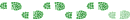
- Posts: 1479
- Joined: Mon 03 Sep, 2007 8:55 pm
- Location: Riverside
- Region: Tasmania
- Gender: Male
Re: How to convert BMP to JPG
Thanks - now all I need is a Mac! 
"Don't do today what you can put off 'till tomorrow." (Work that is!)
-

sthughes - Lagarostrobos franklinii

- Posts: 2414
- Joined: Wed 05 Mar, 2008 12:53 pm
- Location: Ulverstone
- Region: Tasmania
- Gender: Male
Re: How to convert BMP to JPG
I used to use GraphicConvertor, but these days I use the GIMP (freeeware and available for Windows, Linux, Unix, Mac OS X and probably others).
It's similar to photoshop in it's capabilities (lacking only a small number of professional features). Converting formats is not its primary function (which is image manipulation), but it certainly converts well between a lot of formats.
I've found that most applications give the opportunity to select your JPEG compression/loss level, and that anything over about 80% is reasonable, and anything over 90% is very good to look at. So it's odd that there were problems converting to a JPEG at 100%.
It's similar to photoshop in it's capabilities (lacking only a small number of professional features). Converting formats is not its primary function (which is image manipulation), but it certainly converts well between a lot of formats.
I've found that most applications give the opportunity to select your JPEG compression/loss level, and that anything over about 80% is reasonable, and anything over 90% is very good to look at. So it's odd that there were problems converting to a JPEG at 100%.
- Son of a Beach
- Lagarostrobos franklinii

- Posts: 6928
- Joined: Thu 01 Mar, 2007 7:55 am
- ASSOCIATED ORGANISATIONS: Bit Map (NIXANZ)
- Region: Tasmania
- Gender: Male
Re: How to convert BMP to JPG
Hmmm - I just looked at the picture where it is submitted in the photo comp - and the bad blotchyness (technical term  ) has gone! Perhaps it just doesn't show up on my screen at work? Or perhaps it miraculously improved when I emailed it to the comp!
) has gone! Perhaps it just doesn't show up on my screen at work? Or perhaps it miraculously improved when I emailed it to the comp!
I'll check it out.
I've never had an issue before with my current software either. It's just this one image that it doesn't like. I mean it's not horrendous or anything - just annoying. And like I said - at work it looks much better (but then I don't have the original to compare against).
but these days I use the GIMP (freeeware and available for Windows, Linux, Unix, Mac OS X and probably others).
I'll check it out.
I've found that most applications give the opportunity to select your JPEG compression/loss level, and that anything over about 80% is reasonable, and anything over 90% is very good to look at. So it's odd that there were problems converting to a JPEG at 100%
I've never had an issue before with my current software either. It's just this one image that it doesn't like. I mean it's not horrendous or anything - just annoying. And like I said - at work it looks much better (but then I don't have the original to compare against).
"Don't do today what you can put off 'till tomorrow." (Work that is!)
-

sthughes - Lagarostrobos franklinii

- Posts: 2414
- Joined: Wed 05 Mar, 2008 12:53 pm
- Location: Ulverstone
- Region: Tasmania
- Gender: Male
Re: How to convert BMP to JPG
sthughes wrote:Thanks - now all I need is a Mac!
Check out this website
"The world reveals itself to those who travel on foot."
Werner Herzog
Werner Herzog
-

tas-man - Athrotaxis selaginoides
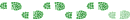
- Posts: 1479
- Joined: Mon 03 Sep, 2007 8:55 pm
- Location: Riverside
- Region: Tasmania
- Gender: Male
Re: How to convert BMP to JPG
sthughes wrote:Or perhaps it miraculously improved when I emailed it to the comp!
Very odd.
- Son of a Beach
- Lagarostrobos franklinii

- Posts: 6928
- Joined: Thu 01 Mar, 2007 7:55 am
- ASSOCIATED ORGANISATIONS: Bit Map (NIXANZ)
- Region: Tasmania
- Gender: Male
Re: How to convert BMP to JPG
Very odd.I promise I did nothing to it, apart from copying it to the server, and renaming it. Maybe your monitor is dodgy?
Sorry - I didn't mean to imply you had (not that I'd mind anyway cause it seems to look better!) I'm sure it's just the monitor here at work.
I wondered if it was my monitor - but then the bmp file looks fine, so I don't know.
"Don't do today what you can put off 'till tomorrow." (Work that is!)
-

sthughes - Lagarostrobos franklinii

- Posts: 2414
- Joined: Wed 05 Mar, 2008 12:53 pm
- Location: Ulverstone
- Region: Tasmania
- Gender: Male
Re: How to convert BMP to JPG
sthughes wrote:Hmmm - I just looked at the picture where it is submitted in the photo comp - and the bad blotchyness (technical term) has gone! Perhaps it just doesn't show up on my screen at work? Or perhaps it miraculously improved when I emailed it to the comp!
How come the pic is a BMP, is that the format your camera saves in? The bright white spots in the sky and in the snow are noise (unwanted pixels) introduced by the camera. The lack of true black is also noise. I'm sure there are a few knowledgeable photographers around here who can help you work out just why you ended up with so much noise in the picture - and maybe what to do about it next time.
As you discovered, just converting from BMP to JPG won't fix the quality of the image, and in this case made it look worse. I don't have Photoshop but I believe it has good noise reduction. You can do it manually if your software has pixel duplication. Just paint out some of the noise before you do the conversion.
- walkinTas
- Lagarostrobos franklinii

- Posts: 2918
- Joined: Thu 07 Jun, 2007 1:51 pm
- Region: Tasmania
Re: How to convert BMP to JPG
How come the pic is a BMP, is that the format your camera saves in? The bright white spots in the sky and in the snow are noise (unwanted pixels) introduced by the camera. The lack of true black is also noise. I'm sure there are a few knowledgeable photographers around here who can help you work out just why you ended up with so much noise in the picture - and maybe what to do about it next time.
As you discovered, just converting from BMP to JPG won't fix the quality of the image, and in this case made it look worse. I don't have Photoshop but I believe it has good noise reduction. You can do it manually if your software has pixel duplication. Just paint out some of the noise before you do the conversion.
How come the pic is a BMP, is that the format your camera saves in? - No - my camera saves in jpeg but I have stitched 2 photos and that software will save in multiple formats. I chose bmp because the output looks much better - saving in jpeg gives me the same issues as converting it after.
The noise probably has something to do with me using a 10MP ultra compact point and shoot. But the original files don't look too bad unless you zoom in to view at 100%.
The lack of true black is also noise. - Crikey I'm no photophile - talking in shades of blackness is beyond me! There is white, grey and then black right?
Actually the only reason I'm converting to jpeg at all is for the competition. Despite the pictures issues in BMP format prior to conversion - they don't bother me. I just find that during conversion it degrades terribly (at least when viewing it on my home pc!) part of the dark sky looks sort of blotchy green.
I'm really not too worried - I'm sure I'll win the comp anyway
Last edited by sthughes on Tue 05 Aug, 2008 8:59 am, edited 1 time in total.
"Don't do today what you can put off 'till tomorrow." (Work that is!)
-

sthughes - Lagarostrobos franklinii

- Posts: 2414
- Joined: Wed 05 Mar, 2008 12:53 pm
- Location: Ulverstone
- Region: Tasmania
- Gender: Male
Re: How to convert BMP to JPG
Really, for free photo editing software for Windows, you can't go past The GIMP. With all the features of Photoshop (albeit Photoshop from a few versions ago), it'll certainly let you convert file formats and specify the level of quality you need.
L8r.
L8r.
---
Peak bagging points: 10. Peak bagging bagging points: 10000.
Peak bagging points: 10. Peak bagging bagging points: 10000.
-

Speculator - Optimus Imago
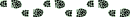
- Posts: 512
- Joined: Fri 15 Jun, 2007 10:35 pm
- Location: Ulverstone
- Region: Tasmania
Re: How to convert BMP to JPG
I agree with the GIMP recommendation (for either Windows, Mac OS X, Linux, or pretty much anything else).
Also, for nonlossy file formats to save as, I'd recommend PNG. It has fairly good compression for a non-lossy format (doesn't loose quality), unlike JPEG which is lossy, and doesn't have the proprietary issues that GIFFs have, and handles partially transparent pixels (which neither do), and it is ultimately cross-platform (which BMP is not).
Also, for nonlossy file formats to save as, I'd recommend PNG. It has fairly good compression for a non-lossy format (doesn't loose quality), unlike JPEG which is lossy, and doesn't have the proprietary issues that GIFFs have, and handles partially transparent pixels (which neither do), and it is ultimately cross-platform (which BMP is not).
- Son of a Beach
- Lagarostrobos franklinii

- Posts: 6928
- Joined: Thu 01 Mar, 2007 7:55 am
- ASSOCIATED ORGANISATIONS: Bit Map (NIXANZ)
- Region: Tasmania
- Gender: Male
Re: How to convert BMP to JPG
Son of a Beach wrote:...Also, for nonlossy file formats to save as, I'd recommend PNG. It has fairly good compression for a non-lossy format (doesn't loose quality), unlike JPEG which is lossy...
Which begs the question, why can't we upload PNGs in the photo comp?
- walkinTas
- Lagarostrobos franklinii

- Posts: 2918
- Joined: Thu 07 Jun, 2007 1:51 pm
- Region: Tasmania
Re: How to convert BMP to JPG
I think there are some browser issues with PNGs. The ubiquitous jpeg is the lowest common denominator which, while not the way we ought to do most things, is probably the best for a situation like this.
Tony Robinson
Tony Robinson
"The place between your comfort zone and your dream is where your life takes place." Nick Vujicic.
-

Robbo - Athrotaxis cupressoides
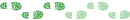
- Posts: 288
- Joined: Sat 07 Jun, 2008 8:31 pm
- Location: Melbourne
- ASSOCIATED ORGANISATIONS: Gilson College
- Region: Victoria
- Gender: Male
Re: How to convert BMP to JPG
Robbo wrote:I think there are some browser issues with PNGs. The ubiquitous jpeg is the lowest common denominator which, while not the way we ought to do most things, is probably the best for a situation like this.
Tony Robinson
I know IE doesn't work properly with 24bit transparent PNG's. If you're not using transparency you should be right though I reckon.
L8r.
---
Peak bagging points: 10. Peak bagging bagging points: 10000.
Peak bagging points: 10. Peak bagging bagging points: 10000.
-

Speculator - Optimus Imago
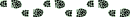
- Posts: 512
- Joined: Fri 15 Jun, 2007 10:35 pm
- Location: Ulverstone
- Region: Tasmania
Re: How to convert BMP to JPG
Speculator wrote:I know IE doesn't work properly with 24bit transparent PNG's. If you're not using transparency you should be right though I reckon.
Portable Network Graphics as the name suggests were designed with networks and internets in mid. However PNG has had a mixed history on the Internet. Early in the 1990s most browsers offered some form of native support for PNG, with the obvious exception of Netscape and InternetExploder (IE) - most of the user market. They both caught up around the turn of the century or just before. IE support of PNG alpha transparency has been, well, non-existent. So everyone who used IE and wanted transparency has had to make do with GIF style binary transparency. 256 colour PNGs can also provide this. IE 7 and most modern browsers now full implement PNG standards. It is just another one of those quirky cases in computing history where a clearly inferior product had most of the user market.
- walkinTas
- Lagarostrobos franklinii

- Posts: 2918
- Joined: Thu 07 Jun, 2007 1:51 pm
- Region: Tasmania
Re: How to convert BMP to JPG
I'd love to be able to include more file formats in the photo competition (especially PNGs, which are my preferred format for just about anything graphics). The problem with PNGs and the photo competitions is two-fold: PNGs don't have EXIF data (at least not that the standard PHP libraries can utilise), and PNGs cannot be resized by the standard PHP libraries I'm using. 
Those who've looked closely will notice that most of the graphics on this site are GIFs rather than PNG. That bugs me a LOT, but unfortunately, there are still a lot of users on IE 6 which was a terrible browser in terms of PNG support, and in terms of CSS support.
Those who've looked closely will notice that most of the graphics on this site are GIFs rather than PNG. That bugs me a LOT, but unfortunately, there are still a lot of users on IE 6 which was a terrible browser in terms of PNG support, and in terms of CSS support.
- Son of a Beach
- Lagarostrobos franklinii

- Posts: 6928
- Joined: Thu 01 Mar, 2007 7:55 am
- ASSOCIATED ORGANISATIONS: Bit Map (NIXANZ)
- Region: Tasmania
- Gender: Male
Re: How to convert BMP to JPG
Son of a Beach wrote:The problem with PNGs and the photo competitions is two-fold: PNGs don't have EXIF data (at least not that the standard PHP libraries can utilise), and PNGs cannot be resized by the standard PHP libraries I'm using.
Is that a phpbb thing or an OS thing. (What OS are you hosted on?). Being a Unix-man I'm sure you know heaps more about this than I do, but I thought all current GD libraries supported PNG.
- walkinTas
- Lagarostrobos franklinii

- Posts: 2918
- Joined: Thu 07 Jun, 2007 1:51 pm
- Region: Tasmania
Re: How to convert BMP to JPG
I've since found other methods to resize an image, which may work OK with PNGs, but I'm still left with the problem of the PHP EXIF functions not being able to work with PNGs. Do PNGs include EXIF data? The PNGs I've exported to never do - it's the only drawback to PNGs for me. 
- Son of a Beach
- Lagarostrobos franklinii

- Posts: 6928
- Joined: Thu 01 Mar, 2007 7:55 am
- ASSOCIATED ORGANISATIONS: Bit Map (NIXANZ)
- Region: Tasmania
- Gender: Male
Re: How to convert BMP to JPG
Son of a Beach wrote:Do PNGs include EXIF data?
Short answer - No. And I guess since we are reducing the image to 800 X whatever for display on a 70+ dpi screen who cares if JPG is lossy. The jpg will be smaller and easier to download than a 24bit png. So can I withdraw that silly question?
- walkinTas
- Lagarostrobos franklinii

- Posts: 2918
- Joined: Thu 07 Jun, 2007 1:51 pm
- Region: Tasmania
Re: How to convert BMP to JPG
another thumbs up to gimp...i use it pretty much exclusively. In my previous employment i used gimp every day for photo restorations and it worked flawlessly.
-

Joe - in vino veritas
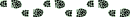
- Posts: 669
- Joined: Mon 26 Mar, 2007 10:35 pm
- Location: Devonport Tas
- ASSOCIATED ORGANISATIONS: Stoney Creek Outdoor Equipment.
- Region: Tasmania
23 posts
• Page 1 of 1
Who is online
Users browsing this forum: No registered users and 1 guest
