The Yowies weren't the only piece of new gear to show up last week. There's a lovely shiny new Magellan Triton sitting on the desk next to me, and I'm too paralysed with fear to even turn it on . . .
Stay tuned. There will be many, many questions.




photohiker wrote:Have you tried reading the manual?



walkinTas wrote:First things first. What operating system do you have on your computer. I don't have a Triton, but I do have a Magellan. I had no trouble with XP or Windows 7, I just ran the installation program on the CD, but I had some fun with Vista.

scavenger wrote:And it won't connect - the screen just says 'waiting for connection' and keeps waiting forever . . .


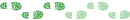
Nuts wrote:In that case forget the manual.... The only thing you need to work out is how to tell it where you are now, that and the using can then be worked out by 'playing' with it. Worked for me (garmin)....

BarryJ wrote:Is there an option on the GPS unit which needs to be accepted to initiate the connection? When I connect my boat GPS to my PC, I have to tell both the PC and the GPS to accept the connection.


scavenger wrote:
Cables connected, unit powered up, window gives four options:
Connect to PC
Power only
NMEA - USB
NMEA - Serial
Now, the thing is supplied with a USB 2 cable, but . . .

photohiker wrote:scavenger wrote:
Cables connected, unit powered up, window gives four options:
Connect to PC
Power only
NMEA - USB
NMEA - Serial
Now, the thing is supplied with a USB 2 cable, but . . .
So select 'Connect to PC'


scavenger wrote:No, but I do, so don't push it.
Why don't they build one that just lights up, assumes you're a cybercretin, and tells you where you are? Something that doesn't need to be set here and adjusted there and programmed elsewhere? Something that I can use without wading through umptydozen hours of eye-crossing techno-jargon?
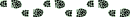
Triton - Not Connecting to PC .. VISTA and XP solution.
The problem here is that the COM PORT is usually not working and showing a code -10
1) Hook the GPS to the computer and turn the GPS on. Do not have VantagePoint running.
2) Go to control panel .. device management .. find the PORT COM NUMBER. Look carefully under PROPERTIES and you will find that the device software is showing a code -10 error. [Note: VISTA your device manager may report your connections as OTHER: TRITON.]
3) Go to the driver section and UPDATE THE DRIVER. When you click on update the computer will ask you where the drivers software is located.
4) Choose the drivers from your c:\MagellanDrivers directory.
5) The computer will update your drivers and you will see the PORT COM is now working.
6) Now start VantagePoint and you will see that the GPS receiver is now connected.
Now isn't that a easy solution!!! :---)
NOTE TO MEMBERS: Please be careful here for this solution is geared for a particular problem.
Your problem may be different. This is the solution when you look at the PORT COM in the device manager and find that the COM port is giving you a code -10 ..not working.
JG

scavenger wrote:So select 'Connect to PC
That's what I've tried. And it just sits there saying 'waiting to connect . . .' and chewing up the batteries.



walkinTas wrote:For now, lets stay with the basics and check everything to see if you have a "problem" at all, before trying any "solutions".



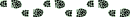



scavenger wrote:And does anyone use rechargeable batteries with their GPS or will it really not work properly with them?

Users browsing this forum: No registered users and 5 guests