Mapping GSPs, no perfect experience
118 posts
• Page 2 of 4 • 1, 2, 3, 4
Re: Mapping GSPs, no perfect experience
what have German Shorthaired Pointers (GSP's) got to do with mapping and navigation devices 
Do you want to build a snowman?
-
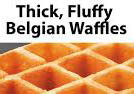
doogs - Lagarostrobos franklinii

- Posts: 3649
- Joined: Mon 11 Oct, 2010 4:32 pm
- Region: Tasmania
- Gender: Male
Mapping GSPs, no perfect experience
Yeah memory map has no GPS tracking accuracy settings like Bit Map, so just normal. Perhaps on the weekend we could do a Bitmap v Memory Map v Garmin 62s v Garmin Venture Hc v Holux 130 v Nokia thing v Android thing eh Ent?
"Don't do today what you can put off 'till tomorrow." (Work that is!)
-

sthughes - Lagarostrobos franklinii

- Posts: 2414
- Joined: Wed 05 Mar, 2008 12:53 pm
- Location: Ulverstone
- Region: Tasmania
- Gender: Male
Re: Mapping GSPs, no perfect experience
doogs wrote:what have German Shorthaired Pointers (GSP's) got to do with mapping and navigation devices
Doogs if ye canny say sumthin really funny ah wid keep ma gub shut if ah wis you caus your patter is rotten
corvus
collige virgo rosas
-

corvus - Vercundus gearus-freakius
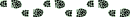
- Posts: 5488
- Joined: Mon 23 Apr, 2007 7:24 pm
- Location: Devonport
- Region: Tasmania
- Gender: Male
Re: Mapping GSPs, no perfect experience
frenchy_84 wrote:Ent wrote: Also, if Tasmaps is wedded to the raster format then they should rescan the maps from the highest level of magnification at the highest sensible pixel rate. Old school resolution levels no longer apply given current GB memory storage and processor capable of churning through the data.
They have, its just not on theLIST as it doesn't make sense to have hi res on there. Each 1:25000 tile is approx 20mb geotiff.
Curiously, the TasMap digital maps I have bought vary between 200dpi (most of them) and 300dpi. I don't have all of the OLT, but it seems anything containing the OLT has been scanned at 300dpi.
Weird.
Kitchen hut:
TheList
The Tiff @ 300dpi
And Cethana Dam at 200dpi:
Michael
-

photohiker - Lagarostrobos franklinii

- Posts: 3097
- Joined: Sun 17 May, 2009 12:31 pm
- Location: Adelaide, dreaming up where to go next.
Mapping GSPs, no perfect experience
Hi Photohiker
Suspicion confirmed re low scan resolution. Tasmaps usual cheap and nasty approach to mapping. Thanks for the research.
Hi Sthughes
GPS or even GSP shoot out ready.
My contenders will be
1. Likely stand out champion the Garmin 62s.
2. The Garmin Edge 305 bike GPS and record holder for killing Window 7 systems.
3. iPhone running Memory-Maps. This iPhone has not gone submarine duty like yours.
4. Very ancient HP IPAQ 4700 HX running Oziexplorer and C/F card. Mental note, standby battery dead so hope the main one lasts the distance. Amazing how I once knew it well but spent an hour figuring it out to do the basics. Still it was last used in vengeance in 2008. Time happens rather quicker than you think.
So let the least disliked GPS win.
Cheers
Suspicion confirmed re low scan resolution. Tasmaps usual cheap and nasty approach to mapping. Thanks for the research.
Hi Sthughes
GPS or even GSP shoot out ready.
My contenders will be
1. Likely stand out champion the Garmin 62s.
2. The Garmin Edge 305 bike GPS and record holder for killing Window 7 systems.
3. iPhone running Memory-Maps. This iPhone has not gone submarine duty like yours.
4. Very ancient HP IPAQ 4700 HX running Oziexplorer and C/F card. Mental note, standby battery dead so hope the main one lasts the distance. Amazing how I once knew it well but spent an hour figuring it out to do the basics. Still it was last used in vengeance in 2008. Time happens rather quicker than you think.
So let the least disliked GPS win.
Cheers
"lt only took six years. From now on, l´ll write two letters a week instead of one."
(Shawshank Redemption)
(Shawshank Redemption)
-

Ent - Lagarostrobos franklinii

- Posts: 4059
- Joined: Tue 13 May, 2008 3:38 pm
- Region: Tasmania
Re: Mapping GSPs, no perfect experience
Ent wrote:Hi Photohiker
Suspicion confirmed re low scan resolution. Tasmaps usual cheap and nasty approach to mapping. Thanks for the research.
I wonder if the different resolution marks the newer revisions from the old? The colour scheme and line thickness are markedly different in the kitchen hut example above. There is a list of map revision dates around somewhere, isn't there?
Michael
-

photohiker - Lagarostrobos franklinii

- Posts: 3097
- Joined: Sun 17 May, 2009 12:31 pm
- Location: Adelaide, dreaming up where to go next.
Mapping GSPs, no perfect experience
Hi
On the printed map the revision date is mentioned. Also the format had changed with now overlap with the maps. On their website this is done to cover the slightly different datum reference from 66 to 94.
Would not surprise me if the scanning rate was stepped up to as 300 dpi is pretty standard resolution for commercial colour printed document. But with the zoom function of electronics it is rather average way of doing things nowadays.
I spoke to a commercial user of maps and they have basically given up with Tasmaps (more to do with the bureaucratic indifference rather than mapping data quality) and use 0.5 meter satellite mapped contours and then develop their own maps of the area that they are interested in. Also was rather surprised with the data sharing that goes on with Google. More than a few councils are happy to work with Google so it is likely Google maps are better than Tasmaps or at least as good.
Actual GPS accuracy is an interesting issue as well. Ignoring high end survey quality GPS it seems that more than a few claim 5 meter accuracy from a modern domestic grade GPS. Maybe in ideal conditions but not so sure when the going gets tough but then I read somewhere that printed 1:25,000 maps can only resolve detail down to 25 meters anyway. What this means is "community" made maps are likely not to give not much away to Tasmaps. Apart from people taking the wrong turn and this get repeated by users of the maps.
Sort of suggests that Tasmaps has failed in their role to keep pace with technology and will likely fade further into the background which is a real pity as nothing can beat the hundred year plus on ground surveying. Not sure how good satellite contour mapping is picking up cliffs. On the map samples you posted of Rianna only Tasmap has contour lines merging, a sign of a cliff.
Cheers
On the printed map the revision date is mentioned. Also the format had changed with now overlap with the maps. On their website this is done to cover the slightly different datum reference from 66 to 94.
Would not surprise me if the scanning rate was stepped up to as 300 dpi is pretty standard resolution for commercial colour printed document. But with the zoom function of electronics it is rather average way of doing things nowadays.
I spoke to a commercial user of maps and they have basically given up with Tasmaps (more to do with the bureaucratic indifference rather than mapping data quality) and use 0.5 meter satellite mapped contours and then develop their own maps of the area that they are interested in. Also was rather surprised with the data sharing that goes on with Google. More than a few councils are happy to work with Google so it is likely Google maps are better than Tasmaps or at least as good.
Actual GPS accuracy is an interesting issue as well. Ignoring high end survey quality GPS it seems that more than a few claim 5 meter accuracy from a modern domestic grade GPS. Maybe in ideal conditions but not so sure when the going gets tough but then I read somewhere that printed 1:25,000 maps can only resolve detail down to 25 meters anyway. What this means is "community" made maps are likely not to give not much away to Tasmaps. Apart from people taking the wrong turn and this get repeated by users of the maps.
Sort of suggests that Tasmaps has failed in their role to keep pace with technology and will likely fade further into the background which is a real pity as nothing can beat the hundred year plus on ground surveying. Not sure how good satellite contour mapping is picking up cliffs. On the map samples you posted of Rianna only Tasmap has contour lines merging, a sign of a cliff.
Cheers
"lt only took six years. From now on, l´ll write two letters a week instead of one."
(Shawshank Redemption)
(Shawshank Redemption)
-

Ent - Lagarostrobos franklinii

- Posts: 4059
- Joined: Tue 13 May, 2008 3:38 pm
- Region: Tasmania
Re: Mapping GSPs, no perfect experience
You can see upcoming updates to Tasmaps here - https://www.tasmap.tas.gov.au/upload/st ... mFlyer.pdf
and current editions here - https://www.tasmap.tas.gov.au/upload/st ... oIndex.pdf
I also suspect that the original maps were really scans from paper maps but in the future its more likely that they would be images created in GIS software. GIS systems have the capability for much higher resolutions (with corresponding increased file sizes).
and current editions here - https://www.tasmap.tas.gov.au/upload/st ... oIndex.pdf
I also suspect that the original maps were really scans from paper maps but in the future its more likely that they would be images created in GIS software. GIS systems have the capability for much higher resolutions (with corresponding increased file sizes).
-

tastrax - Lagarostrobos franklinii

- Posts: 2030
- Joined: Fri 28 Mar, 2008 6:25 pm
- Location: What3words - epic.constable.downplayed
- ASSOCIATED ORGANISATIONS: RETIRED! - Parks and Wildlife Service
- Region: Tasmania
Re: Mapping GSPs, no perfect experience
Hi Tony
Had a read of your thread on loading the custom maps. Top job in making something work but I noticed that the limit of 1mb files by 100 translate to four maps and that is rather painful unless you tend to explore an area thoroughly and have a high pain threshold for planning. The Western Arthurs from memory crosses at least four 1:25,000 maps. But still, it is nice to know that the 62S can support raster maps even if Garmin has tried hard to knobble the feature.
http://freegeographytools.com/2011/a-re ... e-and-maps gives some additional information including a trick on how to run multiple vector maps. I through "luck" stumbled across installing Shonkymaps on the device and Garmin maps on the SD card but appears with renaming the map file on the Garmin 62S itself you can have numerous vector map sets rather than the limit of two I struck. Will have a play to confirm this. The beauty of this (assuming it works) is you can have Shonkymaps for 4WD tracks, Garmin for road navigation and hopefully one of the maps that Photohiker prefers for bushwalking. Plus what every else takes your fancy. I found that the Garmin maps work a lot faster on the device as opposed to the SD card. But you can store the complete Aus/NZ on the card while they are too big for the device's memory.
Must admit as much as the 62s annoys me it is the best data logging GPS that I have struck as it has excellent battery life and accuracy. Be interested how the Holux compares in that role. I get the feeling that I will be using the Garmin 62s as a data logger and then the iPhone with Memory-Maps as the in hand use, or maybe the Holux FT130. Just want avoid my usual issue of carrying more electronics than the USN Enterprise. The list includes a camera or two, PLB, iPhone and GPS, plus batteries to feed this rag-tag collection. Then we have paper maps in their protective case and Sunnto watch plus compass, etc. Um? Probably a bit too Ent like for most sensible people. When we head bush we as a group carry a remarkable array of electronics. Bit of rationalisation is likely needed. The Spot 3 sthughes uses requires for full benefit a bluetooth capable phone so in a way you get drawn into carrying more stuff. Must admit sthughes IPAD for mapping was wonderful as well as viewing files but can understand why he stopped carrying it.
Cheers
PS to site moderation. I know there are many good reasons for not sharing GPX tracks especially of sensitive areas but it would be great to have an area on this site for them as it does assist in planning. On more than one walk a team member has been struggling with an injury and knowing campsite and distance options is very useful. Something to think about maybe?
Had a read of your thread on loading the custom maps. Top job in making something work but I noticed that the limit of 1mb files by 100 translate to four maps and that is rather painful unless you tend to explore an area thoroughly and have a high pain threshold for planning. The Western Arthurs from memory crosses at least four 1:25,000 maps. But still, it is nice to know that the 62S can support raster maps even if Garmin has tried hard to knobble the feature.
http://freegeographytools.com/2011/a-re ... e-and-maps gives some additional information including a trick on how to run multiple vector maps. I through "luck" stumbled across installing Shonkymaps on the device and Garmin maps on the SD card but appears with renaming the map file on the Garmin 62S itself you can have numerous vector map sets rather than the limit of two I struck. Will have a play to confirm this. The beauty of this (assuming it works) is you can have Shonkymaps for 4WD tracks, Garmin for road navigation and hopefully one of the maps that Photohiker prefers for bushwalking. Plus what every else takes your fancy. I found that the Garmin maps work a lot faster on the device as opposed to the SD card. But you can store the complete Aus/NZ on the card while they are too big for the device's memory.
Must admit as much as the 62s annoys me it is the best data logging GPS that I have struck as it has excellent battery life and accuracy. Be interested how the Holux compares in that role. I get the feeling that I will be using the Garmin 62s as a data logger and then the iPhone with Memory-Maps as the in hand use, or maybe the Holux FT130. Just want avoid my usual issue of carrying more electronics than the USN Enterprise. The list includes a camera or two, PLB, iPhone and GPS, plus batteries to feed this rag-tag collection. Then we have paper maps in their protective case and Sunnto watch plus compass, etc. Um? Probably a bit too Ent like for most sensible people. When we head bush we as a group carry a remarkable array of electronics. Bit of rationalisation is likely needed. The Spot 3 sthughes uses requires for full benefit a bluetooth capable phone so in a way you get drawn into carrying more stuff. Must admit sthughes IPAD for mapping was wonderful as well as viewing files but can understand why he stopped carrying it.
Cheers
PS to site moderation. I know there are many good reasons for not sharing GPX tracks especially of sensitive areas but it would be great to have an area on this site for them as it does assist in planning. On more than one walk a team member has been struggling with an injury and knowing campsite and distance options is very useful. Something to think about maybe?
"lt only took six years. From now on, l´ll write two letters a week instead of one."
(Shawshank Redemption)
(Shawshank Redemption)
-

Ent - Lagarostrobos franklinii

- Posts: 4059
- Joined: Tue 13 May, 2008 3:38 pm
- Region: Tasmania
Re: Mapping GSPs, no perfect experience
Ent wrote:PS to site moderation. I know there are many good reasons for not sharing GPX tracks especially of sensitive areas but it would be great to have an area on this site for them as it does assist in planning. On more than one walk a team member has been struggling with an injury and knowing campsite and distance options is very useful. Something to think about maybe?
Some dedicated tool for this may be a useful to the site in the long term. In the meantime the wiki could also serve the purpose well for now.
- Son of a Beach
- Lagarostrobos franklinii

- Posts: 6921
- Joined: Thu 01 Mar, 2007 7:55 am
- ASSOCIATED ORGANISATIONS: Bit Map (NIXANZ)
- Region: Tasmania
- Gender: Male
Mapping GSPs, no perfect experience
Hi SOB
Happy to add a few tracks. The Reyonlds Fall one was good as campsites are a bit few and far plus we did the wander back at might and the GPS track was handy.
Just not sure on the moderation issue as do not want to reignite what is or is not a sensitive area. Some things are just plain, well, Parks, such as the track not appearing to Daisy Lake as it is clearly marked on the ground. Not sure but it might have even had a registration booth?
Crazy thing is with checking you can find most "hidden" tracks. Also people will bushbash up and down a river/ridge looking for a track so could be better that they head straight to the egress point.
Then we see the damage at Frenchmans so might be better to spread people out.
As said tricky issue but the advantage is better information. I often look at where we are on the track to get an idea of the ETA to make an informed decision whether to press on or look for a spot to bunker down.
Cheers
Happy to add a few tracks. The Reyonlds Fall one was good as campsites are a bit few and far plus we did the wander back at might and the GPS track was handy.
Just not sure on the moderation issue as do not want to reignite what is or is not a sensitive area. Some things are just plain, well, Parks, such as the track not appearing to Daisy Lake as it is clearly marked on the ground. Not sure but it might have even had a registration booth?
Crazy thing is with checking you can find most "hidden" tracks. Also people will bushbash up and down a river/ridge looking for a track so could be better that they head straight to the egress point.
Then we see the damage at Frenchmans so might be better to spread people out.
As said tricky issue but the advantage is better information. I often look at where we are on the track to get an idea of the ETA to make an informed decision whether to press on or look for a spot to bunker down.
Cheers
"lt only took six years. From now on, l´ll write two letters a week instead of one."
(Shawshank Redemption)
(Shawshank Redemption)
-

Ent - Lagarostrobos franklinii

- Posts: 4059
- Joined: Tue 13 May, 2008 3:38 pm
- Region: Tasmania
Re: Mapping GSPs, no perfect experience
Ent wrote:Hi Tony
Had a read of your thread on loading the custom maps. Top job in making something work but I noticed that the limit of 1mb files by 100 translate to four maps and that is rather painful unless you tend to explore an area thoroughly and have a high pain threshold for planning. The Western Arthurs from memory crosses at least four 1:25,000 maps. But still, it is nice to know that the 62S can support raster maps even if Garmin has tried hard to knobble the feature.
http://freegeographytools.com/2011/a-re ... e-and-maps gives some additional information including a trick on how to run multiple vector maps. I through "luck" stumbled across installing Shonkymaps on the device and Garmin maps on the SD card but appears with renaming the map file on the Garmin 62S itself you can have numerous vector map sets rather than the limit of two I struck. Will have a play to confirm this. The beauty of this (assuming it works) is you can have Shonkymaps for 4WD tracks, Garmin for road navigation and hopefully one of the maps that Photohiker prefers for bushwalking. Plus what every else takes your fancy. I found that the Garmin maps work a lot faster on the device as opposed to the SD card. But you can store the complete Aus/NZ on the card while they are too big for the device's memory.
Hi Ent,
Thanks for the link to FreeGeographytools.com, I have yet to finish reading the article but it looks like it has some good information.
With the Garmin mapping gps's only allowing 100 x 1M files custom maps, you are right that it only equates to four full maps but that can be overcome by turning off some of the tiles, this can be done by opening the tiled map in Google Earth, turning the tiles off that are not needed the doing a save as (this keeps the original full 24 tiled map), then reloading the file back onto the GPS, if the trail only covers a corner of a map you may only need as little as one tile or if it snakes around you might need 12+ but you should be able to get quite a few days walking in the 100 files.
Tony
There is no such thing as bad weather.....only bad clothing. Norwegian Proverb
-

Tony - Athrotaxis selaginoides
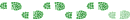
- Posts: 1889
- Joined: Fri 16 May, 2008 1:40 pm
- Location: Canberra
- Region: Australian Capital Territory
Re: Mapping GSPs, no perfect experience
Hi
Well Holux and Memory-maps arrived today via express post so justified the $13.50 postage and packing cost. Pretty quick delivery so no complaints. Impression of the unit is small, light and reasonably well built. The Garmin 62s could be used to hammer in tent pegs while the Holux is more Etrex grade. Tempting to get the Pro version and use it as a bike computer as that supports heart rate and other sensors but the Fun Trek 130 does not. Yet to install Memory Maps on it so using it as out of the box.
Battery is easy enough changed so took Liamy77's advice and ordered from ebay five spare batteries for twenty dollars. Now fleaby and batteries is a chooks lottery but experience has shown "original" means fake so might as well pay less for the same battery before it gets tarted up by some con merchant.
The big test of the unit will be tracking peformance and how it relates to Memory-Maps. Tempted to install OziExplorer as well, asuming that is possible. It is a Windows CE 5 product. But first things first will be Memory-Maps with Tasmap. It would be fair that Kermit would be the only one really to like the colour of the unit. The screen is ok but not in the iPhone class for resolution nor touch. But the unit is designed to go swimming so can not have it all.
So let the adventure begin.
Cheers
Well Holux and Memory-maps arrived today via express post so justified the $13.50 postage and packing cost. Pretty quick delivery so no complaints. Impression of the unit is small, light and reasonably well built. The Garmin 62s could be used to hammer in tent pegs while the Holux is more Etrex grade. Tempting to get the Pro version and use it as a bike computer as that supports heart rate and other sensors but the Fun Trek 130 does not. Yet to install Memory Maps on it so using it as out of the box.
Battery is easy enough changed so took Liamy77's advice and ordered from ebay five spare batteries for twenty dollars. Now fleaby and batteries is a chooks lottery but experience has shown "original" means fake so might as well pay less for the same battery before it gets tarted up by some con merchant.
The big test of the unit will be tracking peformance and how it relates to Memory-Maps. Tempted to install OziExplorer as well, asuming that is possible. It is a Windows CE 5 product. But first things first will be Memory-Maps with Tasmap. It would be fair that Kermit would be the only one really to like the colour of the unit. The screen is ok but not in the iPhone class for resolution nor touch. But the unit is designed to go swimming so can not have it all.
So let the adventure begin.
Cheers
"lt only took six years. From now on, l´ll write two letters a week instead of one."
(Shawshank Redemption)
(Shawshank Redemption)
-

Ent - Lagarostrobos franklinii

- Posts: 4059
- Joined: Tue 13 May, 2008 3:38 pm
- Region: Tasmania
Re: Mapping GSPs, no perfect experience
Hi
Been a great thread for me to see what mapping options are out there and people's experience and it is peaked my interest in the online community mapping tools. But as usual my lack of knowledge means rather uncertain what is the best way to go.
I had a look as OSM website and at its progress to date. But unless I am wrong it does not appear to have contours so rather handicapping it as a bushwalking mapping system. I noticed a few tracks around the Cradle area and ones heading up a few mountains but lots of missing names.
Shonkymaps looks to be aimed more at the 4WD users and again rather basic contours but I believe that you can take the data minus the contours and overlay it on a better contour map.
I would not mind adding to the community maps but what is the best ones to use for bushwalking? I am looking at getting more out of my Garmin 62S as data logger (and feedup with the poor Topo-maps Garmin sell but are good for road use) and using the iPhone/Holux as my Tasmap reference tool. With the option to use Memory-Map to print out custom maps to avoid the dreaded four 1:25,000 map and 1:100,000 maps required for walks like Western Arthurs that crosses the edge of many maps. Also rather feedup haunting the shops for maps of areas as more and more I find Tasmaps are missing from the stock lists. Curious also if people are using waterproof paper and the up and downside of that.
Also I am rather interested how the community mapping movement works with people being people. Some people shortcut tracks or take wrong turns so unless the plot is edited you could wind up rather turned around. Basically some people are better at things so be nice to know who the contributor is. The online CD song naming sites have the usual issue of "commedians" giving songs slightly different meanings with the Wiggles ones getting a work out. But on the whole the system works extremely well showing that online communities can do some impressive work.
Cheers
Been a great thread for me to see what mapping options are out there and people's experience and it is peaked my interest in the online community mapping tools. But as usual my lack of knowledge means rather uncertain what is the best way to go.
I had a look as OSM website and at its progress to date. But unless I am wrong it does not appear to have contours so rather handicapping it as a bushwalking mapping system. I noticed a few tracks around the Cradle area and ones heading up a few mountains but lots of missing names.
Shonkymaps looks to be aimed more at the 4WD users and again rather basic contours but I believe that you can take the data minus the contours and overlay it on a better contour map.
I would not mind adding to the community maps but what is the best ones to use for bushwalking? I am looking at getting more out of my Garmin 62S as data logger (and feedup with the poor Topo-maps Garmin sell but are good for road use) and using the iPhone/Holux as my Tasmap reference tool. With the option to use Memory-Map to print out custom maps to avoid the dreaded four 1:25,000 map and 1:100,000 maps required for walks like Western Arthurs that crosses the edge of many maps. Also rather feedup haunting the shops for maps of areas as more and more I find Tasmaps are missing from the stock lists. Curious also if people are using waterproof paper and the up and downside of that.
Also I am rather interested how the community mapping movement works with people being people. Some people shortcut tracks or take wrong turns so unless the plot is edited you could wind up rather turned around. Basically some people are better at things so be nice to know who the contributor is. The online CD song naming sites have the usual issue of "commedians" giving songs slightly different meanings with the Wiggles ones getting a work out. But on the whole the system works extremely well showing that online communities can do some impressive work.
Cheers
"lt only took six years. From now on, l´ll write two letters a week instead of one."
(Shawshank Redemption)
(Shawshank Redemption)
-

Ent - Lagarostrobos franklinii

- Posts: 4059
- Joined: Tue 13 May, 2008 3:38 pm
- Region: Tasmania
Re: Mapping GSPs, no perfect experience
Remember that you can load multiple sets to your GPS but it must be done at the same time. For instance you can load shonky (minus contours) plus Contours Australia and that will be overlaid on the original Garmin map. I have attached a sample from my 62sc which has all these loaded - its a slow zoom into Crater Lake.
- Attachments
-
 Garmin 62sc Zoom.pdf
Garmin 62sc Zoom.pdf- (321.01 KiB) Downloaded 631 times
-

tastrax - Lagarostrobos franklinii

- Posts: 2030
- Joined: Fri 28 Mar, 2008 6:25 pm
- Location: What3words - epic.constable.downplayed
- ASSOCIATED ORGANISATIONS: RETIRED! - Parks and Wildlife Service
- Region: Tasmania
Mapping GSPs, no perfect experience
Hi Tastrax
Thanks for that info. Brawling with Memory-Map at the moment. Delightfully vague is my comment.
Step one. The software that came with the Holux was broken. Ok figured what to do to fix that so another heap of MBs disappeared in downloading the software.
Step two figure out MM install. What it did was not install the maps. Ok manually copy them across and link to the directory and it works. Online registration means if they go bankrupt you are, well stuffed.
Now the Holux again. Um? The SD card works but you are suppose to run two mobile devices. Ok more hunting required. The instructions with the SD card are almost non existent. Stuff time to go out.
Cheers
Thanks for that info. Brawling with Memory-Map at the moment. Delightfully vague is my comment.
Step one. The software that came with the Holux was broken. Ok figured what to do to fix that so another heap of MBs disappeared in downloading the software.
Step two figure out MM install. What it did was not install the maps. Ok manually copy them across and link to the directory and it works. Online registration means if they go bankrupt you are, well stuffed.
Now the Holux again. Um? The SD card works but you are suppose to run two mobile devices. Ok more hunting required. The instructions with the SD card are almost non existent. Stuff time to go out.
Cheers
"lt only took six years. From now on, l´ll write two letters a week instead of one."
(Shawshank Redemption)
(Shawshank Redemption)
-

Ent - Lagarostrobos franklinii

- Posts: 4059
- Joined: Tue 13 May, 2008 3:38 pm
- Region: Tasmania
Re: Mapping GSPs, no perfect experience
Ent wrote:...Online registration means if they go bankrupt you are, well stuffed...
Yeah, I have wondered about this. I now think that the registration process leaves a file on the device authorising the use of the maps. Once the process is complete, it shouldn't matter if memory-map exists as a company or not. Assuming you have a copy of all the map files of course. I do.
Phil
-

Miyata610 - Phyllocladus aspleniifolius
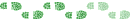
- Posts: 503
- Joined: Sat 10 Dec, 2011 3:39 pm
- Location: One hour from the arm river track
- Region: Tasmania
- Gender: Male
Mapping GSPs, no perfect experience
It is extremely frustrating that with a lot of software it is the actual copywrite protection system that creates the nightmares. In an alternate universe a version of me used a lot if cracked software and was dead easy to install.
The older version of me in this universe decided to buy stuff but then found out software companies do not give a rats about inflicting half baked protection systems on me. Actually going more more free where as a result of this.
A classic example is Garmin maps. Only after you buy and open up the package you find that once installed on a unit if you lose that unit or it fails you are $299 down the drain. So if my Garmin 62s dies before I uninstall the license I an even poorer, but if I manage to uninstall it before the unit turns up its toes I am ok to install it on another unit.
Garmin amongst others just sees customers as fools to have their money removed with this approach.
Cheers
The older version of me in this universe decided to buy stuff but then found out software companies do not give a rats about inflicting half baked protection systems on me. Actually going more more free where as a result of this.
A classic example is Garmin maps. Only after you buy and open up the package you find that once installed on a unit if you lose that unit or it fails you are $299 down the drain. So if my Garmin 62s dies before I uninstall the license I an even poorer, but if I manage to uninstall it before the unit turns up its toes I am ok to install it on another unit.
Garmin amongst others just sees customers as fools to have their money removed with this approach.
Cheers
"lt only took six years. From now on, l´ll write two letters a week instead of one."
(Shawshank Redemption)
(Shawshank Redemption)
-

Ent - Lagarostrobos franklinii

- Posts: 4059
- Joined: Tue 13 May, 2008 3:38 pm
- Region: Tasmania
Re: Mapping GSPs, no perfect experience
Hi
Well Memory-Map is succeeding to driving me up the wall and impressing me. All depends on the flavour. The iPhone App is a lot smoother, faster and with an intuitive interface compared to the Holux which is clunky, seems to be missing stuff, etc. The PC flavour has its own issues but then you play with the 3D display and you get an impressive result. Here is Mount Rianna again and the bits in white are the cliffs on the side. You can see much better on the three dimension version compared to the two dimension view. Now if Memory-Map would abandon the stupid copywrite hog-wash I might just be prepared to say it is worth the effort.
Ok now loaded in the track and it matches what I thought of the terrain and where we had lunch.
Well Memory-Map is succeeding to driving me up the wall and impressing me. All depends on the flavour. The iPhone App is a lot smoother, faster and with an intuitive interface compared to the Holux which is clunky, seems to be missing stuff, etc. The PC flavour has its own issues but then you play with the 3D display and you get an impressive result. Here is Mount Rianna again and the bits in white are the cliffs on the side. You can see much better on the three dimension version compared to the two dimension view. Now if Memory-Map would abandon the stupid copywrite hog-wash I might just be prepared to say it is worth the effort.
Ok now loaded in the track and it matches what I thought of the terrain and where we had lunch.
"lt only took six years. From now on, l´ll write two letters a week instead of one."
(Shawshank Redemption)
(Shawshank Redemption)
-

Ent - Lagarostrobos franklinii

- Posts: 4059
- Joined: Tue 13 May, 2008 3:38 pm
- Region: Tasmania
Mapping GSPs, no perfect experience
I suspect the vertical scale on those 3D models is bigger than the horizontal one. It ain't that steep!
"Don't do today what you can put off 'till tomorrow." (Work that is!)
-

sthughes - Lagarostrobos franklinii

- Posts: 2414
- Joined: Wed 05 Mar, 2008 12:53 pm
- Location: Ulverstone
- Region: Tasmania
- Gender: Male
Mapping GSPs, no perfect experience
Hi
Yeap two times the real height. Still figuring out the vertical scale. In fact the whole 3d application at the moment.
Glad you loved the Holux FT130, not. A time machine is needed to operate it. It is a load of junk compared to the iPhone version. O'well yet another piece of clutter for the collection.
Cheers
Yeap two times the real height. Still figuring out the vertical scale. In fact the whole 3d application at the moment.
Glad you loved the Holux FT130, not. A time machine is needed to operate it. It is a load of junk compared to the iPhone version. O'well yet another piece of clutter for the collection.
Cheers
"lt only took six years. From now on, l´ll write two letters a week instead of one."
(Shawshank Redemption)
(Shawshank Redemption)
-

Ent - Lagarostrobos franklinii

- Posts: 4059
- Joined: Tue 13 May, 2008 3:38 pm
- Region: Tasmania
Re: Mapping GSPs, no perfect experience
Hi
Well Mount Victoria trudged up today, cold, wet, slippery, windy with no view. Arh! Tasmanian wet one day and miserable the next. It is an in and out track.
Ok lets see where Garmin maps using BaseCamp reckons where the top is.
Even more proof that Garmin maps do not give any regard to bushwalkers.
Ok as it is an in and out lets check out the tracks. There might be some difference as bit of scree with different paths being taken and it was dark getting back. Here is Garmin 62s versus Garmin 62s with the scale being twenty metres down the bottom. It was from memory moderately step under tree cover with cloud cover. The Garmin 62s might be many things but it is brilliant piece of kit for data logging accuracy.
So that is Garmin 62s so I will use it as the base line.
Cheers
Well Mount Victoria trudged up today, cold, wet, slippery, windy with no view. Arh! Tasmanian wet one day and miserable the next. It is an in and out track.
Ok lets see where Garmin maps using BaseCamp reckons where the top is.
Even more proof that Garmin maps do not give any regard to bushwalkers.
Ok as it is an in and out lets check out the tracks. There might be some difference as bit of scree with different paths being taken and it was dark getting back. Here is Garmin 62s versus Garmin 62s with the scale being twenty metres down the bottom. It was from memory moderately step under tree cover with cloud cover. The Garmin 62s might be many things but it is brilliant piece of kit for data logging accuracy.
So that is Garmin 62s so I will use it as the base line.
Cheers
"lt only took six years. From now on, l´ll write two letters a week instead of one."
(Shawshank Redemption)
(Shawshank Redemption)
-

Ent - Lagarostrobos franklinii

- Posts: 4059
- Joined: Tue 13 May, 2008 3:38 pm
- Region: Tasmania
Re: Mapping GSPs, no perfect experience
Ok now lets look at the iPhone 4s running Memory-Maps. Here the scale is 150 metres as the difference in the in and out is great enough to confirm that there is an issue with absolute accuracy.
It is clear that out is rather shabby compared to in. What was the difference. Well the Garmin 62s normally hangs of my One Planet harness up nice and high. The iPhone on the way up was carry in the front shirt pocket. I then transferred it a bit further up into the rain jacket chest pocket. On the way down (almost at the top) I transferred it to the top pocket of my One Planet Traverse pack. Huge difference in number of points collected and accuracy. The iPhone was in a Lifeproof case. Ok carrying the iPhone as a phone is not good for data logging as a GPS.
Ok how does the iPhone 4s running Memory-Map compare to Garmin 62s. Scale is 20 metres. The section is the same. Woody steep uphill with heavy cloud cover, read rain.
Picking the downward path the iPhone does a fine job. As in real estate location, location and location counts. Bury and iPhone on the chest pocket and it will give rather average results but on the top of the pack very good results.
Cheers
It is clear that out is rather shabby compared to in. What was the difference. Well the Garmin 62s normally hangs of my One Planet harness up nice and high. The iPhone on the way up was carry in the front shirt pocket. I then transferred it a bit further up into the rain jacket chest pocket. On the way down (almost at the top) I transferred it to the top pocket of my One Planet Traverse pack. Huge difference in number of points collected and accuracy. The iPhone was in a Lifeproof case. Ok carrying the iPhone as a phone is not good for data logging as a GPS.
Ok how does the iPhone 4s running Memory-Map compare to Garmin 62s. Scale is 20 metres. The section is the same. Woody steep uphill with heavy cloud cover, read rain.
Picking the downward path the iPhone does a fine job. As in real estate location, location and location counts. Bury and iPhone on the chest pocket and it will give rather average results but on the top of the pack very good results.
Cheers
"lt only took six years. From now on, l´ll write two letters a week instead of one."
(Shawshank Redemption)
(Shawshank Redemption)
-

Ent - Lagarostrobos franklinii

- Posts: 4059
- Joined: Tue 13 May, 2008 3:38 pm
- Region: Tasmania
Re: Mapping GSPs, no perfect experience
Now lets look at the Garmin 305 Edge. It is a bike computer come GPS. Was rather popular but now replaced with more advanced units from Garmin. The product has a few issues of locking up when connected to the computer and one of mine failed totally with unknown fault. There is an issue with connection wires breaking internally with them but mine was not repairable so went to silicon heaven.
Ok it had the pick of the locations being in the top lid of my One Planet Traverse pack. Now lets compare it against itself.
Only one word describes it tracking performance, brilliant. The big hint from this test is get the GPS with a clear view of the sky and the pack lid pocket is the place to do this. Frankly I was not expecting this performance but nice to be wrong in this way
Ok lets compare it to its bigger brother the Garmin 62s. Though this will be embarrassing to the bigger Garmin.
Ok looks like a rematch in the Gorge to see which is better. But goes to show GPS accuracy is more a matter of placement on the body.
Cheers
Ok it had the pick of the locations being in the top lid of my One Planet Traverse pack. Now lets compare it against itself.
Only one word describes it tracking performance, brilliant. The big hint from this test is get the GPS with a clear view of the sky and the pack lid pocket is the place to do this. Frankly I was not expecting this performance but nice to be wrong in this way
Ok lets compare it to its bigger brother the Garmin 62s. Though this will be embarrassing to the bigger Garmin.
Ok looks like a rematch in the Gorge to see which is better. But goes to show GPS accuracy is more a matter of placement on the body.
Cheers
"lt only took six years. From now on, l´ll write two letters a week instead of one."
(Shawshank Redemption)
(Shawshank Redemption)
-

Ent - Lagarostrobos franklinii

- Posts: 4059
- Joined: Tue 13 May, 2008 3:38 pm
- Region: Tasmania
Re: Mapping GSPs, no perfect experience
Now the Holux FT130 or as labelled by sthughes the Bolux. Still figuring out the unit but it appears that Memory-Maps takes over the unit when running. The unit can operate as a GPS in its own right. Have not worked out its split personality. But it was running Memory-Map. It was mounted on the chest strap of the One Planet Traverse pack so had as good as view of the sky as the Garmin 62s. Stupid thing generates a GPX file but this will not import into Garmin Basecamp but will into Memory-Map and then be exported in a GPX that Basecamp can read. I will leave that to another long night to figure out but at least I got the track off it 
Here is it versus itself.
Not bad but still does not match it with the better placed Garmin Edge 305.
Ok now the base comparison, the Garmin 62s.
If you can spot or be worried by the difference you are even more precise than me.
Cheers
Here is it versus itself.
Not bad but still does not match it with the better placed Garmin Edge 305.
Ok now the base comparison, the Garmin 62s.
If you can spot or be worried by the difference you are even more precise than me.
Cheers
"lt only took six years. From now on, l´ll write two letters a week instead of one."
(Shawshank Redemption)
(Shawshank Redemption)
-

Ent - Lagarostrobos franklinii

- Posts: 4059
- Joined: Tue 13 May, 2008 3:38 pm
- Region: Tasmania
Re: Mapping GSPs, no perfect experience
Well some additional information and summary.
The cobbled together iPAQ 4700HX did not behave and failed to record tracks as it switched itself off. Ok, there might be setting to fix that but the days of jerry rigged GPS gear is past. Still OziExplorer in Windows CE format slaughters Memory-Map for functions and ease of use.
Battery life. The Garmin 62s runs for around 20 hours so wins the battery life contest hands down. The iPhone was running the phone so rather unfair but crashed from around 90% to 26% after six hours. Battery backup is needed for the iPhone as it will just manage a day on a full charge. Disable the phone and likely longer as it will not be hunting for reception is shadow coverage areas such as Mount Victoria. The Holux FT 130 managed to have 60% battery life left so it makes a good GPS for a long day but will need additional fuel. The replaceable battery means much lighter weight than the iPhone option of battery packs and the claimed common Nokia battery means cheap batteries. The Edge 305 is around 8 hours battery life and you will need to use batteries to charge it via USB.
The Garmin 62s is the usual blighter to use with very average maps. I can not get enthused at all by Memory-Map's Windows CE programs. Clumsy and very limited in features. It does not turn a CE device into a GPS IMHO. Ozi-Explorer kills it. It is better on the iPhone but still has a lot to learn of OziExplorer. It misses a good compass and not sure how it plays with the inbuilt stuff within the iPhone. The Holux screen is its downfall. Readable in day light is its claim to fame. Well that is now a given with most devices It lacks resolution and size to get a good overview. The iPhone running Memory-Map kills it in that aspect. The Edge 305 is just a bike computer so not a bushwalking GPS as misses things like map datum co-ordinates, etc. But very impressive data logging if placed well.
If you thing is data logging then a data logger positioned in the pack lid is only way to go. If you want quick access to the GPS then chest mounting either the Holux of 62s is the way to go. iPhone in chest pocket is not a good idea for this role.
In my humble opinion the iPhone running Memory-Maps and Tasmaps in a Lifeproof case is a great backup option to your alternative navigation devices but is not primary device. Now device can mean map and compass. The Holux is interesting. Ultimately the poor screen and lack of situational awareness means it will frustrate you but battery life and weather resistance means it is a GPS option. It actually runs better using the non Memory-Map features with Memory-Map being for map display only. Garmin 62s is let down big time by maps. Looking to get Contours Australia and say Shonkymaps working and it will get a new lease of life.
Cheers
The cobbled together iPAQ 4700HX did not behave and failed to record tracks as it switched itself off. Ok, there might be setting to fix that but the days of jerry rigged GPS gear is past. Still OziExplorer in Windows CE format slaughters Memory-Map for functions and ease of use.
Battery life. The Garmin 62s runs for around 20 hours so wins the battery life contest hands down. The iPhone was running the phone so rather unfair but crashed from around 90% to 26% after six hours. Battery backup is needed for the iPhone as it will just manage a day on a full charge. Disable the phone and likely longer as it will not be hunting for reception is shadow coverage areas such as Mount Victoria. The Holux FT 130 managed to have 60% battery life left so it makes a good GPS for a long day but will need additional fuel. The replaceable battery means much lighter weight than the iPhone option of battery packs and the claimed common Nokia battery means cheap batteries. The Edge 305 is around 8 hours battery life and you will need to use batteries to charge it via USB.
The Garmin 62s is the usual blighter to use with very average maps. I can not get enthused at all by Memory-Map's Windows CE programs. Clumsy and very limited in features. It does not turn a CE device into a GPS IMHO. Ozi-Explorer kills it. It is better on the iPhone but still has a lot to learn of OziExplorer. It misses a good compass and not sure how it plays with the inbuilt stuff within the iPhone. The Holux screen is its downfall. Readable in day light is its claim to fame. Well that is now a given with most devices It lacks resolution and size to get a good overview. The iPhone running Memory-Map kills it in that aspect. The Edge 305 is just a bike computer so not a bushwalking GPS as misses things like map datum co-ordinates, etc. But very impressive data logging if placed well.
If you thing is data logging then a data logger positioned in the pack lid is only way to go. If you want quick access to the GPS then chest mounting either the Holux of 62s is the way to go. iPhone in chest pocket is not a good idea for this role.
In my humble opinion the iPhone running Memory-Maps and Tasmaps in a Lifeproof case is a great backup option to your alternative navigation devices but is not primary device. Now device can mean map and compass. The Holux is interesting. Ultimately the poor screen and lack of situational awareness means it will frustrate you but battery life and weather resistance means it is a GPS option. It actually runs better using the non Memory-Map features with Memory-Map being for map display only. Garmin 62s is let down big time by maps. Looking to get Contours Australia and say Shonkymaps working and it will get a new lease of life.
Cheers
"lt only took six years. From now on, l´ll write two letters a week instead of one."
(Shawshank Redemption)
(Shawshank Redemption)
-

Ent - Lagarostrobos franklinii

- Posts: 4059
- Joined: Tue 13 May, 2008 3:38 pm
- Region: Tasmania
Re: Mapping GSPs, no perfect experience
Agree with you about Memory-Maps on the Holux. It is no where as good as the PC or android version, but if your just interested in seeing where you are on a map then it does its job. I use the built in data logging on the Funtrek and I've had no problems importing the generated GPX files into either Memory-Maps or Oziexplorer.
Oziexplorer CE works perfectly on the Funtrek and is what I mostly use, however I will be forced to use Memory-Maps while in Tassie due to the included maps. I will be doing the overland track starting next weekend and plan to datalog the whole track using the Funtrek. I have an USB battery pack that I use for charging my tablet, so battery life won't be an issue.
See this link for installing Oziexplorer on the Funtrek:
http://www.oziexplorer3.com/ozice/funtr ... ek130.html
Oziexplorer CE works perfectly on the Funtrek and is what I mostly use, however I will be forced to use Memory-Maps while in Tassie due to the included maps. I will be doing the overland track starting next weekend and plan to datalog the whole track using the Funtrek. I have an USB battery pack that I use for charging my tablet, so battery life won't be an issue.
See this link for installing Oziexplorer on the Funtrek:
http://www.oziexplorer3.com/ozice/funtr ... ek130.html
- weeman
- Atherosperma moschatum
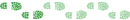
- Posts: 50
- Joined: Mon 30 May, 2011 5:44 pm
- Region: Australian Capital Territory
- Gender: Male
Re: Mapping GSPs, no perfect experience
I might have been a better idea to wait for the FunTrek 132 Ent.
It is the same basic device with more features but running Android.
It is the same basic device with more features but running Android.
FunTrek 132 is a handheld outdoor GPS that suitable for all kinds of outdoor activities. Same with its well-know predecessor FunTrek 130 which have won 2011 Best Choice award and Taiwan Excellence Award 2012, FunTrek 132 displays many useful sport information, including speed, barometer altitude, calorie, CO2 reduction, and more.
Beside the Trip computer, Plot, Track, and Waypoint management, the device also comes with many useful applications, such as Geocaching, Follow Course, Compass, and Heart Rate Training…etc. Furthermore, FunTrek 132 support customized maps from OpenStreetMap and scanned maps to use with ViewMap function which allow zoom in/out and overlay tracks and waypoints.
Certified with ANT+™, Holux has been developed the heart rate monitor, speed and cadence sensors that also work with FunTrek 132. The bundled ezTour Plus/ ezTour Planner software allow users to plan routes before they head out and make fitness analysis afterwards. ezTour Plus can synchronize track logs with geo-tagged photos directly on Google map, and it helps users to track and analyze their fitness activities. Plus, a share to Facebook function was implementing in ezTour Plus that allows users to upload photos and tracks to Facebook to share memorable photos and routes with friends and family.
Michael
-

photohiker - Lagarostrobos franklinii

- Posts: 3097
- Joined: Sun 17 May, 2009 12:31 pm
- Location: Adelaide, dreaming up where to go next.
Re: Mapping GSPs, no perfect experience
Also, re the 3D projections posted earlier.
I don't know for sure, but the spacing of the contours on the hillside suggests that the digital elevation model used does not match the Tasmap. Probably, they are using SRTM DEM for the 3D elevation. Bit of a hotch-potch. If the white areas are in fact cliff faces, the DEM isn't showing them as such.
I don't know for sure, but the spacing of the contours on the hillside suggests that the digital elevation model used does not match the Tasmap. Probably, they are using SRTM DEM for the 3D elevation. Bit of a hotch-potch. If the white areas are in fact cliff faces, the DEM isn't showing them as such.
Michael
-

photohiker - Lagarostrobos franklinii

- Posts: 3097
- Joined: Sun 17 May, 2009 12:31 pm
- Location: Adelaide, dreaming up where to go next.
Mapping GSPs, no perfect experience
Hi Photohiker
Given my experience with Android I think I will stick with what woks. The basic issue is Memory-Map is rather a poor application for functions and ease of use. In fact Memory-Map flavors such as PC, iPhone and CE have nothing in common as far as user interface. A shambling ruin of programming standards.
Weeman
Thanks for that link. I will check out if there is a demo version of OZI-explorer to get up and running and if it works I will think about buying the license.
Might be that the iPhone version will be a much better bet than Memory-Map.
The basic underlying issue is Tasmap. Their pricing and lack of any common sense means Memory-Map is the only economical means of getting Tasmaps electronically. Currently all Tasmap is achieving is turning a large number of Tasmanians into criminals.
Cheers
Given my experience with Android I think I will stick with what woks. The basic issue is Memory-Map is rather a poor application for functions and ease of use. In fact Memory-Map flavors such as PC, iPhone and CE have nothing in common as far as user interface. A shambling ruin of programming standards.
Weeman
Thanks for that link. I will check out if there is a demo version of OZI-explorer to get up and running and if it works I will think about buying the license.
Might be that the iPhone version will be a much better bet than Memory-Map.
The basic underlying issue is Tasmap. Their pricing and lack of any common sense means Memory-Map is the only economical means of getting Tasmaps electronically. Currently all Tasmap is achieving is turning a large number of Tasmanians into criminals.
Cheers
"lt only took six years. From now on, l´ll write two letters a week instead of one."
(Shawshank Redemption)
(Shawshank Redemption)
-

Ent - Lagarostrobos franklinii

- Posts: 4059
- Joined: Tue 13 May, 2008 3:38 pm
- Region: Tasmania
118 posts
• Page 2 of 4 • 1, 2, 3, 4
Who is online
Users browsing this forum: No registered users and 11 guests
