I would like to load Contours Australia and Shonkymaps (unless there are better alternatives for bushwalking use?) onto a Garmin Etrex Vista HCx but am having troubles finding any documentation. Is there easy-to-follow 'how to' information available online? Thanks.
I have a Vista HCx which I've just bought cheap as an end-of-line thing, and I have a couple of MicroSD cards for it. What I was hoping was that I might be able to copy the *entire* set of Contours Australia and Shonkymaps mapping onto the MicroSD card directly, without having to go via the Garmin Mapsource program. That is, I just want the maps on the GPS itself; I have no interest in having any mapping on a PC.
This approach is possible for free British mapping, since somebody has already done the work to integrate Open Street Mapping with contours data, and made the whole lot available as a single download: see http://talkytoaster.info/ukmaps.htm
Thanks in advance for any help or advice.
Loading Contours Australia & Shonkymaps onto Etrex Vista HCx
13 posts
• Page 1 of 1
- durks
- Athrotaxis cupressoides
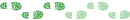
- Posts: 132
- Joined: Mon 11 Jan, 2010 8:43 pm
- Location: Scotland
- Region: Other Country
Re: Loading Contours Australia & Shonkymaps onto Etrex Vista
I use image2gps and its a fairly simple process
- bmak
- Athrotaxis cupressoides
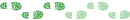
- Posts: 150
- Joined: Sun 13 Jun, 2010 8:26 pm
- Region: Victoria
- Gender: Male
Re: Loading Contours Australia & Shonkymaps onto Etrex Vista
If you want the easiest option: Garmin Basecamp and Garmin MapInstall
On the Vista, all the maps you want to install have to be condensed into a single .img file and loaded on the GPS. The GPS cannot do that, so you need software on your computer to do it for you.
I've used img2gps and it works.
On the Vista, all the maps you want to install have to be condensed into a single .img file and loaded on the GPS. The GPS cannot do that, so you need software on your computer to do it for you.
I've used img2gps and it works.
Michael
-

photohiker - Lagarostrobos franklinii

- Posts: 3097
- Joined: Sun 17 May, 2009 12:31 pm
- Location: Adelaide, dreaming up where to go next.
Re: Loading Contours Australia & Shonkymaps onto Etrex Vista
IIRC, the eTrex comes with MapSource? My Vista HCx did.
You need to select your maps and layers, then combine into a single .IMG and send to the GPS.
Only having down it the once, I can't recall the exact steps. Have a search through http://www.gpsaustralia.net/forums/forum.php. There may be a tutorial there.
You need to select your maps and layers, then combine into a single .IMG and send to the GPS.
Only having down it the once, I can't recall the exact steps. Have a search through http://www.gpsaustralia.net/forums/forum.php. There may be a tutorial there.
Reality is that which, when you stop believing in it, doesn't go away. - Philip K. Dick
-

Redtail - Atherosperma moschatum
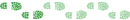
- Posts: 97
- Joined: Sat 13 Aug, 2011 12:06 am
- Location: West of Perth
- Region: Western Australia
- Gender: Male
Re: Loading Contours Australia & Shonkymaps onto Etrex Vista
Thanks for the replies so far.
Redtail: yes, the Etrex did come with MapSource, but I was wondering if I could avoid using that since I've read that it might (?) need a bit of coercion to deal with non-Garmin-supplied maps. But I'll have a play and see what happens.
I've seen other pointers to img2gps and have now managed to find a downloadable copy, so I'll have a play with that as well.
My fundamental problem is that I don't understand the underlying details of how Garmin's mapping works, so I haven't got any kind of overview. But documentation on all of this seems thin on the ground!
Redtail: yes, the Etrex did come with MapSource, but I was wondering if I could avoid using that since I've read that it might (?) need a bit of coercion to deal with non-Garmin-supplied maps. But I'll have a play and see what happens.
I've seen other pointers to img2gps and have now managed to find a downloadable copy, so I'll have a play with that as well.
My fundamental problem is that I don't understand the underlying details of how Garmin's mapping works, so I haven't got any kind of overview. But documentation on all of this seems thin on the ground!
- durks
- Athrotaxis cupressoides
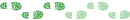
- Posts: 132
- Joined: Mon 11 Jan, 2010 8:43 pm
- Location: Scotland
- Region: Other Country
Loading Contours Australia & Shonkymaps onto Etrex Vista HCx
Hi
Playing a bit and just as a rough guide. Some Garmins allow multiple map files that are stored with the extension *.img in the Garmin directory on the device. So say with OSM nothing more complicated than copying the img file and on the device finding the map select function and disabling and enabling maps.
Other Garmins only one img file is allowed so the combing must be done on a a pc using some software. For my Garmin it is Mapinstall.
Now what blew me away was when I installed Shonymaps was the Garmin family of products, Training Centre and Basecamp found it and was dead easy to select.
The whole thing is a bit confusing but worth the effort to muddle around in.
Now the real trick is to have a master base map installed so you can find your way around to zoom into the more detailed ones. Still figuring this out but more than a few have done this. Just need them to post their magic.
Cheers
Playing a bit and just as a rough guide. Some Garmins allow multiple map files that are stored with the extension *.img in the Garmin directory on the device. So say with OSM nothing more complicated than copying the img file and on the device finding the map select function and disabling and enabling maps.
Other Garmins only one img file is allowed so the combing must be done on a a pc using some software. For my Garmin it is Mapinstall.
Now what blew me away was when I installed Shonymaps was the Garmin family of products, Training Centre and Basecamp found it and was dead easy to select.
The whole thing is a bit confusing but worth the effort to muddle around in.
Now the real trick is to have a master base map installed so you can find your way around to zoom into the more detailed ones. Still figuring this out but more than a few have done this. Just need them to post their magic.
Cheers
"lt only took six years. From now on, l´ll write two letters a week instead of one."
(Shawshank Redemption)
(Shawshank Redemption)
-

Ent - Lagarostrobos franklinii

- Posts: 4059
- Joined: Tue 13 May, 2008 3:38 pm
- Region: Tasmania
Re: Loading Contours Australia & Shonkymaps onto Etrex Vista
durks wrote:Thanks for the replies so far.
Redtail: yes, the Etrex did come with MapSource, but I was wondering if I could avoid using that since I've read that it might (?) need a bit of coercion to deal with non-Garmin-supplied maps.
Mapsource is fine (thats what I use most of the time) - I suggest you get the latest update and you will have no problem at all.
-

tastrax - Lagarostrobos franklinii

- Posts: 2030
- Joined: Fri 28 Mar, 2008 6:25 pm
- Location: What3words - epic.constable.downplayed
- ASSOCIATED ORGANISATIONS: RETIRED! - Parks and Wildlife Service
- Region: Tasmania
Re: Loading Contours Australia & Shonkymaps onto Etrex Vista
My GPS (Etrex Venture HC) doesn't use an SD but assuming that just increases the storage capacity, then using Mapscource to upload maps to the device is dead easy.
Install Shonky and Contours Aus and they should show up in the map list in Mapscource.
So after installing Shonky and Contours and plugging in the GPS (or SD card I guess):
Open Mapscource
Zoom to the area you're interested in.
Select Contours Australia from the map list
Click on the Map Tool button
Click on the Map tiles you want
Select Shonky from the Map List
Click on the tiles you want
Click on the Send to Device button
Select device (or SD)
Select Maps
Click Send!
Done- easy - I hope!
Works for me anyway - Good Luck!
Install Shonky and Contours Aus and they should show up in the map list in Mapscource.
So after installing Shonky and Contours and plugging in the GPS (or SD card I guess):
Open Mapscource
Zoom to the area you're interested in.
Select Contours Australia from the map list
Click on the Map Tool button
Click on the Map tiles you want
Select Shonky from the Map List
Click on the tiles you want
Click on the Send to Device button
Select device (or SD)
Select Maps
Click Send!
Done- easy - I hope!
Works for me anyway - Good Luck!
"Don't do today what you can put off 'till tomorrow." (Work that is!)
-

sthughes - Lagarostrobos franklinii

- Posts: 2414
- Joined: Wed 05 Mar, 2008 12:53 pm
- Location: Ulverstone
- Region: Tasmania
- Gender: Male
Re: Loading Contours Australia & Shonkymaps onto Etrex Vista
Well done sthughes - one last thing...if you have an SD card in your GPS then you can also load straight to that (but its slow). Also be aware that it MAY overwrite any other maps that you have on the card so be especially careful if you have something such as OzTopo or Garmin Topo on the same SD card. Its a bit model dependent.
-

tastrax - Lagarostrobos franklinii

- Posts: 2030
- Joined: Fri 28 Mar, 2008 6:25 pm
- Location: What3words - epic.constable.downplayed
- ASSOCIATED ORGANISATIONS: RETIRED! - Parks and Wildlife Service
- Region: Tasmania
Re: Loading Contours Australia & Shonkymaps onto Etrex Vista
Yep - been doing the same thing myself to an etrex 30. Shonky, etc through mapsource to the SD card is easy. One thing - as soon as you have transferred one set, bring up the file and rename it as otherwise the file is always saved as the same name (i think that is why it overwrites previous files). I have several open source maps on the one SD card by renaming them (just add.TAS Topo or something like that to the original file name).
I think the tracks mapped on the commercial version (Oztopo) are more accurate than shonky etc, though the baseline contours land etc is probably fine.
I think the tracks mapped on the commercial version (Oztopo) are more accurate than shonky etc, though the baseline contours land etc is probably fine.
-

nq111 - Phyllocladus aspleniifolius
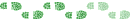
- Posts: 932
- Joined: Mon 07 Mar, 2011 8:27 pm
- Region: Queensland
Re: Loading Contours Australia & Shonkymaps onto Etrex Vista
nq111, what you suggest is true for the Etrex 30, but won't work on the Vista HCx - the older units only support one .img file.
Michael
-

photohiker - Lagarostrobos franklinii

- Posts: 3097
- Joined: Sun 17 May, 2009 12:31 pm
- Location: Adelaide, dreaming up where to go next.
Re: Loading Contours Australia & Shonkymaps onto Etrex Vista
Thanks again for the various responses here: I appreciate the help and advice.
I now have plenty to experiment with and, after I've done so, will post back with my own experiences if I think they might be useful to others.
Thanks.
I now have plenty to experiment with and, after I've done so, will post back with my own experiences if I think they might be useful to others.
Thanks.
- durks
- Athrotaxis cupressoides
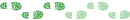
- Posts: 132
- Joined: Mon 11 Jan, 2010 8:43 pm
- Location: Scotland
- Region: Other Country
Re: Loading Contours Australia & Shonkymaps onto Etrex Vista
durks wrote:I now have plenty to experiment with and, after I've done so, will post back with my own experiences if I think they might be useful to others.
Having played around:
1. Using Garmin's Mapsource program worked smoothy as explained by sthughes above. I had read in the past that, on Windows PC's, some manual registry edits might be needed to integrate third-party maps, but it turns out that those edits are done by the installation procedures of both Shonkymaps and Contours Australia. So it all 'just works.'
I used Mapsource to send the final GMAPSUPP.img file direct to a MicroSD card sitting in a card reader, and then installed that card in my GPS, where it was recognised successfully. Copying all of the data (both Shonkymaps and Contours Australia 5m) for Tasmania, Victoria, NSW and Queensland came to about 1.7 GB or so. (The biggest MicroSD card the Vista HCx can handle is supposed to be 4GB, according to the Garmin docs.)
2. Before I did the above, I played around with 'img2gps' and 'sendmap'. img2gps is a graphical front-end to sendmap, and the version I had crashed when I tried to load a lot of data. Using sendmap directly *appeared* to work - I was able to create a single GMAPSUPP.img which contained the *complete* set of mapping data for both Countours Australia 5m and Shonkymaps - but when I loaded that GMAPSUPP.img file onto my GPS, it wasn't recognised successfully. So something went wrong there. I haven't investigated what and probably now won't bother to, but the resulting amount of data in that attempt was well over 2GB, so I might have hit some internal limit. The pragmatic fix, anyway, is to settle for smaller amounts of mapping data per MicroSD card - which is what I've done.
For anybody else who wants to try, the home page of sendmap and friends is http://www.cgpsmapper.com/. sendmap itself is a free download (and does have its own internal graphical front-end by the way, which makes selecting maps en masse easy to do via dropping-and-dragging.)
3. On my GPS, the mapping I now have for Tasmania (which is what I particularly wanted) looks good, and should be a very useful addition to the navigational armoury. I compared sections of it to some 1:25000 paper Tasmaps I have, and satisfied myself that it looks mostly correct. I found a few oddities (e.g. *intersecting* countour lines!; misplaced summit indicators (e.g. PB)) but nothing that looks like a show-stopper.
Thanks.
- durks
- Athrotaxis cupressoides
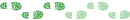
- Posts: 132
- Joined: Mon 11 Jan, 2010 8:43 pm
- Location: Scotland
- Region: Other Country
13 posts
• Page 1 of 1
Who is online
Users browsing this forum: No registered users and 7 guests
