Picassa - wrangling order with photographs
36 posts
• Page 1 of 2 • 1, 2
Picassa - wrangling order with photographs
As a gear freak I can make life rather complicated for myself. The worst is with camera software as they squabble amongst themselves. Even sticking with one brand does not help as versions clash.
So during the computer rebuild that had to have decided to use Picassa to organize the photographs. Now Picassa has limited support for raw imagines and can not take full advantage of them so the hardcore will still need to use Gimp or Photoshop. But for most photographs it has enough corrective tweaks for most people and even as a pro it still makes a good library system.
It supports raw for Canon, Olympus and Panasonic along with their video standards. And the bonus it is free.
So if you are tired of megalomaniac camera software programs that jump on every time you plug a storage media in then have a look at Picasa.
Cheers
So during the computer rebuild that had to have decided to use Picassa to organize the photographs. Now Picassa has limited support for raw imagines and can not take full advantage of them so the hardcore will still need to use Gimp or Photoshop. But for most photographs it has enough corrective tweaks for most people and even as a pro it still makes a good library system.
It supports raw for Canon, Olympus and Panasonic along with their video standards. And the bonus it is free.
So if you are tired of megalomaniac camera software programs that jump on every time you plug a storage media in then have a look at Picasa.
Cheers
"lt only took six years. From now on, l´ll write two letters a week instead of one."
(Shawshank Redemption)
(Shawshank Redemption)
-

Ent - Lagarostrobos franklinii

- Posts: 4059
- Joined: Tue 13 May, 2008 3:38 pm
- Region: Tasmania
Re: Picassa - wrangling order with photographs
Ent wrote:So if you are tired of megalomaniac camera software programs that jump on every time you plug a storage media in then have a look at Picasa.
Just for the record, this is a common complaint. I've not seen absolutely all of them, but I have yet to find one where the import shenanigans could not be turned off.
Picasa is an ok option. If you want better RAW support but don't want to wrangle with Photoshop, I'd suggest Lightroom. It has a lot of Photoshop features useful for photos in a photography-centric interface.
Michael
-

photohiker - Lagarostrobos franklinii

- Posts: 3097
- Joined: Sun 17 May, 2009 12:31 pm
- Location: Adelaide, dreaming up where to go next.
Re: Picassa - wrangling order with photographs
Hi
Dad decided to buy two cameras of brands I did not have. Nikon and Sony I think. They were a Harvey Norman two for one deal compacts. Being the dutiful son I installed them to ensure that they worked before letting him loose with them. Not sure if it was them or might I think the software that came with the Panasonic FT3. The Panasonic LX5 software did not play nicely with its sibling. There was one which I could not disable with that being the FT3 I think. I had been using mainly Canon cameras, S70, waterproof D10, S90 and EOS 400D and Zoombrowser is what I used but it flunked looking at other cameras' raw imagines when I fell for the Panasonic LX5 and FT3 combination.
Anyway Picassa being free enables import from all my cameras and more importantly the ability to view the photographs and video including iPhone. From there if something looks good then Gimp for me to play with the image. I did once use Adobe Photoshop but that had a work license so when I left it went back. Rather not well known but you can under Adobe Photoshop license installed it on a work computer and put it on a home use PC as well. I checked this out with Adobe and it was ok. So I grabbed the art department's copy. Frankly, Adobe Photoshop is way too expensive for the average punter. In the hands of someone with a lot of time on their hands the results are as professional as you get but Gimp being free is considered almost as good by more than a few. Must admit I have a low tolerance level for playing too much with imagines.
For the average punter Picassa gives a one stop solution and I would still use it to catalog photographs even if I had the Adobe products as it handles every camera I have. The facial recognition function is great as well. Very handy when you get hit up for photographs of a family member.
And the free price means no hassle in trying it.
Cheers
Dad decided to buy two cameras of brands I did not have. Nikon and Sony I think. They were a Harvey Norman two for one deal compacts. Being the dutiful son I installed them to ensure that they worked before letting him loose with them. Not sure if it was them or might I think the software that came with the Panasonic FT3. The Panasonic LX5 software did not play nicely with its sibling. There was one which I could not disable with that being the FT3 I think. I had been using mainly Canon cameras, S70, waterproof D10, S90 and EOS 400D and Zoombrowser is what I used but it flunked looking at other cameras' raw imagines when I fell for the Panasonic LX5 and FT3 combination.
Anyway Picassa being free enables import from all my cameras and more importantly the ability to view the photographs and video including iPhone. From there if something looks good then Gimp for me to play with the image. I did once use Adobe Photoshop but that had a work license so when I left it went back. Rather not well known but you can under Adobe Photoshop license installed it on a work computer and put it on a home use PC as well. I checked this out with Adobe and it was ok. So I grabbed the art department's copy. Frankly, Adobe Photoshop is way too expensive for the average punter. In the hands of someone with a lot of time on their hands the results are as professional as you get but Gimp being free is considered almost as good by more than a few. Must admit I have a low tolerance level for playing too much with imagines.
For the average punter Picassa gives a one stop solution and I would still use it to catalog photographs even if I had the Adobe products as it handles every camera I have. The facial recognition function is great as well. Very handy when you get hit up for photographs of a family member.
And the free price means no hassle in trying it.
Cheers
"lt only took six years. From now on, l´ll write two letters a week instead of one."
(Shawshank Redemption)
(Shawshank Redemption)
-

Ent - Lagarostrobos franklinii

- Posts: 4059
- Joined: Tue 13 May, 2008 3:38 pm
- Region: Tasmania
Re: Picassa - wrangling order with photographs
Another vote for Lightroom - makes my life so much easier.
Has backpack - will travel...
- RSD
- Athrotaxis cupressoides
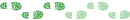
- Posts: 110
- Joined: Thu 07 Jun, 2012 11:13 pm
- Region: Tasmania
- Gender: Male
Re: Picassa - wrangling order with photographs
RSD wrote:Another vote for Lightroom - makes my life so much easier.
+1
I've been trying all sorts of software to manage and edit my photos but have now found the perfect solution in Lightroom 4 despite my initial aversion with the catalog concept. I preferred browser styled like ACDSee pro but the Mac version was terribly lacking in features and power. I've used Picassa but mainly to geotag and for the mapping mode but now when Lightroom 4 also have a map module (with easy geotagging) it's a no-brainer. Although Lightroom is not free it really is so much better for managing and also have very powerful editing capabilities. Now I just wish I had a better (e.g. RAW capable) camera
Photoshop is not a photo manager (on its own), it's purely an editor so not sure how you could compare it to Picassa...?
-

Stibb - Phyllocladus aspleniifolius
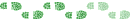
- Posts: 516
- Joined: Tue 24 May, 2011 4:01 pm
- Region: Tasmania
- Gender: Female
Re: Picassa - wrangling order with photographs
Ent wrote:So if you are tired of megalomaniac camera software programs that jump on every time you plug a storage media in then have a look at Picasa.
I've never really had this problem that I can remember but I'm pretty sure that this sort of behaviour can be turned off anyway. Most programs give you some options upon loading that allow you to enable or disable those annoying auto functions, ie 'do you want to use this program as the default option' (My default reaction is always select no) or it can be selected via windows default options later. I personally use windows to import all my photos these days and store them by date and tag on a separate drive on my computer, I found this the least painful option after changing programs over the years and having to import the whole catalogue into the new program (with varying degrees of success and usually a lot of frustration) each time.
photohiker wrote:If you want better RAW support but don't want to wrangle with Photoshop, I'd suggest Lightroom. It has a lot of Photoshop features useful for photos in a photography-centric interface
Agreed, I Love it. Its so fast, easy and user friendly compared to anything else I've tried and not only is it photographer orientated compared to some of those other programs but it allows for lossless editing of raw files. I also have photoshop CS5 which doesn't get used much but is has a ridiculous amount of features which come in handy, such as photomerge (cheaper than buying a wide angle lens) which I'm a fan of.
Ent wrote:Frankly, Adobe Photoshop is way too expensive
Its not that expensive if you get an OEM version, I paid $26AUD for CS5 when I upgraded a few months ago.
ALWAYS be yourself.
Unless you can be outside, then ALWAYS be outside.
Unless you can be outside, then ALWAYS be outside.
-

phan_TOM - Phyllocladus aspleniifolius
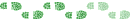
- Posts: 651
- Joined: Sat 21 Aug, 2010 5:27 pm
- Region: New South Wales
- Gender: Male
Re: Picasa - wrangling order with photographs
According to Adobe Australia website on this link https://store3.adobe.com/cfusion/store/ ... w=ols_prod the cost is $205.00 AUD for a fully legal Australian version. No doubt it can be brought cheaper or you can claim to be a student.
Picassa has photo editing touch up tools with the most useful one being fill light and horizon correction plus exposure. Here most common issues can be corrected. Also dead easy to reduce photograph size for posting online. The cost of this is zero. I am certain that if you spend enough money you can get better but for dealing with my Panasonic, Canon and Olympus plus iPhone it gives me ability to view all raw imagines and video without having to select from multiple camera software.
I am not looking to convert people to Picasa merely pointing out that it is a better option than stuffing around with numerous packages that come with cameras. If people want to spend hundreds to thousands of dollars on commercial equivalents then fine do it.
Cheers
PS here is an example of simple two seconds fixes down on a Panasonic LX5 camera image. I have set the LX5 to take both Raw and JPG imagines. They have been also reduced in size to fit within this site's size restrictions.
Picassa has photo editing touch up tools with the most useful one being fill light and horizon correction plus exposure. Here most common issues can be corrected. Also dead easy to reduce photograph size for posting online. The cost of this is zero. I am certain that if you spend enough money you can get better but for dealing with my Panasonic, Canon and Olympus plus iPhone it gives me ability to view all raw imagines and video without having to select from multiple camera software.
I am not looking to convert people to Picasa merely pointing out that it is a better option than stuffing around with numerous packages that come with cameras. If people want to spend hundreds to thousands of dollars on commercial equivalents then fine do it.
Cheers
PS here is an example of simple two seconds fixes down on a Panasonic LX5 camera image. I have set the LX5 to take both Raw and JPG imagines. They have been also reduced in size to fit within this site's size restrictions.
- Attachments
"lt only took six years. From now on, l´ll write two letters a week instead of one."
(Shawshank Redemption)
(Shawshank Redemption)
-

Ent - Lagarostrobos franklinii

- Posts: 4059
- Joined: Tue 13 May, 2008 3:38 pm
- Region: Tasmania
Re: Picassa - wrangling order with photographs
That is the correct price for Lightroom Ent. I think phan_TOM was talking about Photoshop.
No-one has said there is anything wrong with Picasa, and I have no doubt it is a better and easier photo program than many of the 'free with camera' options.
If you were to get to the point where you needed more than what Picasa offers, do remember to have a look at Lightroom.
In the meantime, Picasa away!
No-one has said there is anything wrong with Picasa, and I have no doubt it is a better and easier photo program than many of the 'free with camera' options.
If you were to get to the point where you needed more than what Picasa offers, do remember to have a look at Lightroom.
In the meantime, Picasa away!
Michael
-

photohiker - Lagarostrobos franklinii

- Posts: 3097
- Joined: Sun 17 May, 2009 12:31 pm
- Location: Adelaide, dreaming up where to go next.
Re: Picassa - wrangling order with photographs
Hi Photohiker
Having played with Adobe Photoshop it is one of those packages that I figured best to attend a course of two to get a feel for the concepts as the version I had was pretty steep to come to terms with. I wonder if most casual users just use fill light and recovery of detail features. The Art department with tablets and years under their belt motored away well but occasionally came unstuck creating massively sized files.
Anyway my preference is pretty much freeware nowadays and GIMP is where I will be directing my efforts.
What I like with Picasa is I can amalgamate all my photographs together, regardless of the camera, then do quick simple fixes that do not create duplicate files as the simple fixes are stored within Picasa. Also the face look-up is very useful when a relative wants the pictures of a particular family group.
Mickeymoo in my opinion on this site set the standard for technical perfection. Top class cameras and lenses with solid tripod and dedicated raw imagine processing for noise reduction and then into examining pixel by pixel with great care and attention to detail. Results are stunning even at the 1MB site limit. If my aim was coffee book size commercial book then that is the way to go.
Frankly lugging camera gear and more importantly keeping it protected while being used governs my choice of camera. For me the Canon S90, Panasonic LX5 and Olympus ZX1 give enough bang for my buck but do not even dent a high quality SLR used with meticulous care (read tripod). I looked at the Canon G12 as the biggest I am prepare to lug for most trips. But price is rather high given the Tassie conditions. Could be tempted by the OMD simply that it is splash resistant. Also lug a Panasonic FT3 and/or Canon D10 for the average days but trouble is such days are low light and these cameras struggle. They are great on a sunny beach. Which is their market. This means massive amount of post processing is not my thing simply on the grounds that most people that view my photograph do it on a non critical basis more interested in people in them.
Cheers
Having played with Adobe Photoshop it is one of those packages that I figured best to attend a course of two to get a feel for the concepts as the version I had was pretty steep to come to terms with. I wonder if most casual users just use fill light and recovery of detail features. The Art department with tablets and years under their belt motored away well but occasionally came unstuck creating massively sized files.
Anyway my preference is pretty much freeware nowadays and GIMP is where I will be directing my efforts.
What I like with Picasa is I can amalgamate all my photographs together, regardless of the camera, then do quick simple fixes that do not create duplicate files as the simple fixes are stored within Picasa. Also the face look-up is very useful when a relative wants the pictures of a particular family group.
Mickeymoo in my opinion on this site set the standard for technical perfection. Top class cameras and lenses with solid tripod and dedicated raw imagine processing for noise reduction and then into examining pixel by pixel with great care and attention to detail. Results are stunning even at the 1MB site limit. If my aim was coffee book size commercial book then that is the way to go.
Frankly lugging camera gear and more importantly keeping it protected while being used governs my choice of camera. For me the Canon S90, Panasonic LX5 and Olympus ZX1 give enough bang for my buck but do not even dent a high quality SLR used with meticulous care (read tripod). I looked at the Canon G12 as the biggest I am prepare to lug for most trips. But price is rather high given the Tassie conditions. Could be tempted by the OMD simply that it is splash resistant. Also lug a Panasonic FT3 and/or Canon D10 for the average days but trouble is such days are low light and these cameras struggle. They are great on a sunny beach. Which is their market. This means massive amount of post processing is not my thing simply on the grounds that most people that view my photograph do it on a non critical basis more interested in people in them.
Cheers
"lt only took six years. From now on, l´ll write two letters a week instead of one."
(Shawshank Redemption)
(Shawshank Redemption)
-

Ent - Lagarostrobos franklinii

- Posts: 4059
- Joined: Tue 13 May, 2008 3:38 pm
- Region: Tasmania
Re: Picassa - wrangling order with photographs
I find it interesting that given some of your recent posts Ent, you seem more than happy to buy hardware from multiple manufacturers(cameras and GPS's) however the idea of paying software developers for their hard earned is a bit much. Why is that?
Lightroom being the perfect solution for your problem of owning 5,6 or 7?? cameras at great expense, costs as little as 1 P & S camera, yet you choose an inferior and limited application. What is your rationale?
Lightroom being the perfect solution for your problem of owning 5,6 or 7?? cameras at great expense, costs as little as 1 P & S camera, yet you choose an inferior and limited application. What is your rationale?
The idea of wilderness needs no defense, it only needs defenders ~ Edward Abbey
-

stepbystep - Lagarostrobos franklinii

- Posts: 7625
- Joined: Tue 19 May, 2009 10:19 am
- Location: Street urchin
- Region: Tasmania
- Gender: Male
Re: Picassa - wrangling order with photographs
I am a lightroom 3 user. I have never pay for a Adobe app in my life. It's a great product. The price was un-adobe like. Brett could try it for 30 days and see if it he likes it or not.
There are other RAW editors out there also, that are also quite good.
There are other RAW editors out there also, that are also quite good.
-

Greenie - Athrotaxis cupressoides
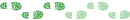
- Posts: 313
- Joined: Mon 07 Dec, 2009 3:26 pm
- Region: New South Wales
- Gender: Male
Picassa - wrangling order with photographs
Hi stepbystep
Thank you for adding your style to this thread.
The approach is simple. Not everyone can afford to spend a lot on software. Also expensive software can be a pain to learn. I have a large number of software packages that I have brought and then the company has disappeared so when Windows changes versions I am left high and dry.
It Stepbystep is not about me but to post about a free application that I find works well. But by all means post in a style that is uniquely yours.
Regards
Thank you for adding your style to this thread.
The approach is simple. Not everyone can afford to spend a lot on software. Also expensive software can be a pain to learn. I have a large number of software packages that I have brought and then the company has disappeared so when Windows changes versions I am left high and dry.
It Stepbystep is not about me but to post about a free application that I find works well. But by all means post in a style that is uniquely yours.
Regards
"lt only took six years. From now on, l´ll write two letters a week instead of one."
(Shawshank Redemption)
(Shawshank Redemption)
-

Ent - Lagarostrobos franklinii

- Posts: 4059
- Joined: Tue 13 May, 2008 3:38 pm
- Region: Tasmania
Re: Picassa - wrangling order with photographs
Thinly veiled personal attack there Ent. We all post in our own "style" do we not? I was simply interested in your rationale....
The idea of wilderness needs no defense, it only needs defenders ~ Edward Abbey
-

stepbystep - Lagarostrobos franklinii

- Posts: 7625
- Joined: Tue 19 May, 2009 10:19 am
- Location: Street urchin
- Region: Tasmania
- Gender: Male
Re: Picassa - wrangling order with photographs
Ent wrote:Hi Photohiker
Having played with Adobe Photoshop it is one of those packages that I figured best to attend a course of two to get a feel for the concepts as the version I had was pretty steep to come to terms with. I wonder if most casual users just use fill light and recovery of detail features. The Art department with tablets and years under their belt motored away well but occasionally came unstuck creating massively sized files.
Understand your preference Ent.
Please note that Lightroom is not the same as Photoshop. Under the hood, it uses the same RAW decoder and possibly other stuff, but it has a completely different interface.
Gimp is more like Photoshop than Lightroom. Given your comment about the learning curve of Photoshop, I'm surprised you get along with gimp, but there you go.
Enjoy your choices. Where are the photos?
Michael
-

photohiker - Lagarostrobos franklinii

- Posts: 3097
- Joined: Sun 17 May, 2009 12:31 pm
- Location: Adelaide, dreaming up where to go next.
Picassa - wrangling order with photographs
Wow
Post a thread on good experience with a free product and suddenly it has to be a fully fledge defense of using it lead by the usual suspects. My photography is not for impressing people it is my journal of trips focused largely on the people that I walk with.
Stepbystep I have posted my rationale but to repeat myself here I go again. I use Picasa as a tool to collate and catalogue my walks and use its basic features to clean up some common errors or deficiency in processing done by the camera. Picasa gives me this ability at a level I am happy with. If I feel the need to play further then I use Gimp but have not even gotten close to getting a handle on that. I have a history of supporting community based projects so freeware appeals to my sense of this.
May I suggest to my detractors that they start a thread on their own preferred solution rather than pushing their world view over free solutions.
Regards
Post a thread on good experience with a free product and suddenly it has to be a fully fledge defense of using it lead by the usual suspects. My photography is not for impressing people it is my journal of trips focused largely on the people that I walk with.
Stepbystep I have posted my rationale but to repeat myself here I go again. I use Picasa as a tool to collate and catalogue my walks and use its basic features to clean up some common errors or deficiency in processing done by the camera. Picasa gives me this ability at a level I am happy with. If I feel the need to play further then I use Gimp but have not even gotten close to getting a handle on that. I have a history of supporting community based projects so freeware appeals to my sense of this.
May I suggest to my detractors that they start a thread on their own preferred solution rather than pushing their world view over free solutions.
Regards
"lt only took six years. From now on, l´ll write two letters a week instead of one."
(Shawshank Redemption)
(Shawshank Redemption)
-

Ent - Lagarostrobos franklinii

- Posts: 4059
- Joined: Tue 13 May, 2008 3:38 pm
- Region: Tasmania
Re: Picassa - wrangling order with photographs
BTW, Ent. "Commonsense if dead"?
Does that mean we get commonsense after we die, or is there a typo in there?
cheers
Does that mean we get commonsense after we die, or is there a typo in there?
cheers
Michael
-

photohiker - Lagarostrobos franklinii

- Posts: 3097
- Joined: Sun 17 May, 2009 12:31 pm
- Location: Adelaide, dreaming up where to go next.
Re: Picassa - wrangling order with photographs
Ent wrote:Wow
Post a thread on good experience with a free product and suddenly it has to be a fully fledge defense of using it lead by the usual suspects. My photography is not for impressing people it is my journal of trips focused largely on the people that I walk with.
Stepbystep I have posted my rationale but to repeat myself here I go again. I use Picasa as a tool to collate and catalogue my walks and use its basic features to clean up some common errors or deficiency in processing done by the camera. Picasa gives me this ability at a level I am happy with. If I feel the need to play further then I use Gimp but have not even gotten close to getting a handle on that. I have a history of supporting community based projects so freeware appeals to my sense of this.
May I suggest to my detractors that they start a thread on their own preferred solution rather than pushing their world view over free solutions.
Regards
Relax Ent.
I understand your rationale and didn't need you to restate it but I find it offensive when you continually take swipes at me on a personal level(in this and other threads). It seems your "world view" is thrust upon us all but we(me?) am not entitled to an opinion. Or should we all start threads that no-one else can contribute too?
The idea of wilderness needs no defense, it only needs defenders ~ Edward Abbey
-

stepbystep - Lagarostrobos franklinii

- Posts: 7625
- Joined: Tue 19 May, 2009 10:19 am
- Location: Street urchin
- Region: Tasmania
- Gender: Male
Picassa - wrangling order with photographs
Dear Stepbystep
I am rather amazed at the extraordinary series if posts in what was merely a thread on using a free product to organize and do minor corrections of photographs Hopefully it was to be about Picasa but if you wish to turn it into "best photo processing software" then by all means. If you want to turn it into reason why people use freeware rather than buying software then again go for it. Honestly such subjects should have their own threads in my humble opinion.
Can not work out how not to upset your sensibilities apart from having to agree with your every thought and writings Looks like you will have to accept that I will not do that.
Regards
I am rather amazed at the extraordinary series if posts in what was merely a thread on using a free product to organize and do minor corrections of photographs Hopefully it was to be about Picasa but if you wish to turn it into "best photo processing software" then by all means. If you want to turn it into reason why people use freeware rather than buying software then again go for it. Honestly such subjects should have their own threads in my humble opinion.
Can not work out how not to upset your sensibilities apart from having to agree with your every thought and writings Looks like you will have to accept that I will not do that.
Regards
"lt only took six years. From now on, l´ll write two letters a week instead of one."
(Shawshank Redemption)
(Shawshank Redemption)
-

Ent - Lagarostrobos franklinii

- Posts: 4059
- Joined: Tue 13 May, 2008 3:38 pm
- Region: Tasmania
Re: Picassa - wrangling order with photographs
For the purpose of adding a comparison between free (open source?) software and dedicated (purchased) software, I have asked and gained permission to edit and post this.
I should start by saying I have never used Gimp.
Firstly, the image I started with, a basic JPG image which is the same file as the RAW example in the above post, 1024 x 686 pixels, at 96 dpi.
All images below resized to 800 pixels using a crude compression and file reduction method.
Here is the image from above, so they're easy to compare... (reduced to 800 pixels)
Here is that file, opened in Photoshop CS3 and selected autos. Takes a few seconds once the file has opened in the program.
To me it looks a bit flat, but the colour is closer to correct.
Here is that auto corrected image, with one contrast layer added.
And here is a fresh approach... Opening the original jpg in Adobe Camera Raw (the top one here in this post), making some basic corrections, opening it in Photoshop, making a couple of quick tweaks, and saving the output to an 8 bit jpg image, then again using my crude resizing and compressing software to resize the image ready for uploading.
Took about 1 minute of work in Photoshop, and I don't claim to be any expert at it.
I could take out some more of the green from the water and unshade some of the darker areas, but it's certainly looking a lot better than what I started with.
I think it's fair to say that the results from an early version of Photoshop can produce a superior result with little effort.
There are plenty of tutorial how-to's on youtube and other sites.
Hey, I just got bored and tweaked it some more...
Remember this started from a fairly low res jpg image with a lot of detail missing.
I should start by saying I have never used Gimp.
Firstly, the image I started with, a basic JPG image which is the same file as the RAW example in the above post, 1024 x 686 pixels, at 96 dpi.
All images below resized to 800 pixels using a crude compression and file reduction method.
Here is the image from above, so they're easy to compare... (reduced to 800 pixels)
Here is that file, opened in Photoshop CS3 and selected autos. Takes a few seconds once the file has opened in the program.
To me it looks a bit flat, but the colour is closer to correct.
Here is that auto corrected image, with one contrast layer added.
And here is a fresh approach... Opening the original jpg in Adobe Camera Raw (the top one here in this post), making some basic corrections, opening it in Photoshop, making a couple of quick tweaks, and saving the output to an 8 bit jpg image, then again using my crude resizing and compressing software to resize the image ready for uploading.
Took about 1 minute of work in Photoshop, and I don't claim to be any expert at it.
I could take out some more of the green from the water and unshade some of the darker areas, but it's certainly looking a lot better than what I started with.
I think it's fair to say that the results from an early version of Photoshop can produce a superior result with little effort.
There are plenty of tutorial how-to's on youtube and other sites.
Hey, I just got bored and tweaked it some more...
Remember this started from a fairly low res jpg image with a lot of detail missing.
-

tasadam - Magnus administratio
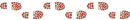
- Posts: 5900
- Joined: Tue 10 Apr, 2007 6:58 pm
- Location: Near Devonport, Tasmania
- ASSOCIATED ORGANISATIONS: TasmaniART, Smitten Merino, Macpac
- Region: Tasmania
- Gender: Male
Re: Picassa - wrangling order with photographs
So we've proved a semi-pro photographer with with over $1,100 software can do a better job than a camera buying junkie with a freeby. Glad we sorted that out, for a second I was worried Adobe might go under.
Just for the sake of it here is my 2 minutes work (downloaded the edited RAW jpg from Ent's post and changed a couple of bits using Live Photo Gallery).
Original:

Mine:
And the "pro" version by Tasadam for comparison.

Just for the sake of it here is my 2 minutes work (downloaded the edited RAW jpg from Ent's post and changed a couple of bits using Live Photo Gallery).
Original:
Mine:
And the "pro" version by Tasadam for comparison.
"Don't do today what you can put off 'till tomorrow." (Work that is!)
-

sthughes - Lagarostrobos franklinii

- Posts: 2414
- Joined: Wed 05 Mar, 2008 12:53 pm
- Location: Ulverstone
- Region: Tasmania
- Gender: Male
Re: Picassa - wrangling order with photographs
For a person who does not have time or patience to edit and fool around with pics and wants hassle free picture management I'm with Ent and Picassa.
Maybe when I can no longer wander I'll go back and edit the bodgy base pictures to something like the pics of Liffey Falls demonstrating so well the power of editing. Maybe by then there will be an artificial intelligence to do it for me.
Maybe when I can no longer wander I'll go back and edit the bodgy base pictures to something like the pics of Liffey Falls demonstrating so well the power of editing. Maybe by then there will be an artificial intelligence to do it for me.
- wander
- Phyllocladus aspleniifolius
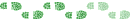
- Posts: 943
- Joined: Mon 26 Oct, 2009 11:19 am
- Region: South Australia
- Gender: Male
Re: Picassa - wrangling order with photographs
Ent wrote:Dear Stepbystep
I am rather amazed at the extraordinary series if posts in what was merely a thread on using a free product to organize and do minor corrections of photographs Hopefully it was to be about Picasa but if you wish to turn it into "best photo processing software" then by all means. If you want to turn it into reason why people use freeware rather than buying software then again go for it. Honestly such subjects should have their own threads in my humble opinion.
Can not work out how not to upset your sensibilities apart from having to agree with your every thought and writings Looks like you will have to accept that I will not do that.
Regards
Fortunately Ent you don't upset my sensibilities but rather quite the opposite.
I would have thought a natural extension of a discussion of post processing, would possibly include the mentioning of other applications? Not that I have done much of that.
You seem to have a real problem with me posting in 'your' thread, apologies. Have a nice day.
The idea of wilderness needs no defense, it only needs defenders ~ Edward Abbey
-

stepbystep - Lagarostrobos franklinii

- Posts: 7625
- Joined: Tue 19 May, 2009 10:19 am
- Location: Street urchin
- Region: Tasmania
- Gender: Male
Re: Picassa - wrangling order with photographs
stepbystep wrote:I would have thought a natural extension of a discussion of post processing, would possibly include the mentioning of other applications? Not that I have done much of that.
That was my understanding too.
Apologies for discussing 2 other (and IMHO better) applications.
-

Stibb - Phyllocladus aspleniifolius
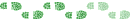
- Posts: 516
- Joined: Tue 24 May, 2011 4:01 pm
- Region: Tasmania
- Gender: Female
Picassa - wrangling order with photographs
The question is what offers the best bang for buck. Say you have $250 to spend. Buy an Olympus zx1 on half price from Harvey Norman and download Picasa for free plus Gimp or spend $205 for Lightbox and hunt through the bargain basement bins for a $45 camera?
If we are talking absolute quality then a full frame SLR with professional lens and tripod plus top of the line photo processing software and given equal level of ability then it should be no surprise the outcome is better.
The main advantage of Picasa over the free software that comes with the camera is its ability to support many brands. It easy to scan through photographs and make correction. Flag the ones you want to play with further and begin the learning curve.
Also dead easy to resize and post online.
Interesting is the comments made on the reprocessed photograph. Colour can be affected by the person (I am partly red/green deficient), media you view on (huge difference on many screens) and personal perception on what is right.
Tasadam I wiling surrender the first two to you setup but on the last I disagree. The water has a green tinge as the light is filtered through green foliage. Bit like the ocean's colour changes with the sky. We think water should not be green rather than considering it can be picking up the colour of its environment.
Anyway a few thoughts.
Cheers
If we are talking absolute quality then a full frame SLR with professional lens and tripod plus top of the line photo processing software and given equal level of ability then it should be no surprise the outcome is better.
The main advantage of Picasa over the free software that comes with the camera is its ability to support many brands. It easy to scan through photographs and make correction. Flag the ones you want to play with further and begin the learning curve.
Also dead easy to resize and post online.
Interesting is the comments made on the reprocessed photograph. Colour can be affected by the person (I am partly red/green deficient), media you view on (huge difference on many screens) and personal perception on what is right.
Tasadam I wiling surrender the first two to you setup but on the last I disagree. The water has a green tinge as the light is filtered through green foliage. Bit like the ocean's colour changes with the sky. We think water should not be green rather than considering it can be picking up the colour of its environment.
Anyway a few thoughts.
Cheers
"lt only took six years. From now on, l´ll write two letters a week instead of one."
(Shawshank Redemption)
(Shawshank Redemption)
-

Ent - Lagarostrobos franklinii

- Posts: 4059
- Joined: Tue 13 May, 2008 3:38 pm
- Region: Tasmania
Re: Picassa - wrangling order with photographs
Yeah the monitor is where I'd like to spend $200 extra. I don't know if any of the monitors I use are half decent but I sit here with a HP DV7, Dell LCD (of some sort) and my iPhone 4S and all look quite different with the same photo. Definitely looks best on the 4S due to the pixel density, but as for colour accuracy I don't trust any. I know the iPhone has poor (under saturated) colour accuracy, but it looks the best - does that mean the others are even worse?
I think I need a New iPad, they're supposed to be a pretty panel good for the price.
I think I need a New iPad, they're supposed to be a pretty panel good for the price.
"Don't do today what you can put off 'till tomorrow." (Work that is!)
-

sthughes - Lagarostrobos franklinii

- Posts: 2414
- Joined: Wed 05 Mar, 2008 12:53 pm
- Location: Ulverstone
- Region: Tasmania
- Gender: Male
Re: Picassa - wrangling order with photographs
Ent wrote: if something looks good then Gimp for me to play with
Cheers
Comment removed by poster.
Do you want to build a snowman?
-
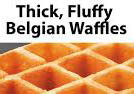
doogs - Lagarostrobos franklinii

- Posts: 3649
- Joined: Mon 11 Oct, 2010 4:32 pm
- Region: Tasmania
- Gender: Male
Re: Picassa - wrangling order with photographs
sthughes wrote:Yeah the monitor is where I'd like to spend $200 extra.
You hit the nail on the head, all the photo's look odd sitting here in Denpasar with my Netbook but when I get home to my high res Samsung, I'm sure they'll look better, mind you if the Samsung was calibrated then it would be perfect (assuming they are) and not better.
As far as software, use what you are happy with, I use Picasa from time to time but find it clunky whereas with Photoshop it's done in a flash, it's the workflow that's important when you are dealing with lots of photo's. If I had to pay full price for the Adobe suite then I would be using freeware as well but I get it cheap.
Photoshop has two attached programs, Adobe Bridge and Camera Raw, Adobe Bridge is the file manager and Camera Raw is the image processor which launches from Adobe Bridge. Photoshop as most people know it is used for local modifaction whereas Camera Raw is used for Global modifacation so 95% to 100% of the work is done in Camera Raw and if need be a small percentage of modifacations can be done in Photoshop. Lightroom is just a supercharged version of camera raw.
-

dancier - Athrotaxis cupressoides
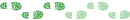
- Posts: 144
- Joined: Sat 16 Jan, 2010 7:19 am
- Region: Victoria
- Gender: Male
Re: Picassa - wrangling order with photographs
dancier wrote:Lightroom is just a supercharged version of camera raw.
Almost
There are some important differences. Firstly, it has a photography focus as opposed to a wider graphic arts perspective, and all of the common tools required are included in the box
Also, a single interface to go from RAW to finished output, and totally non-destructive editing.
I've got both but Photoshop doesn't get much use for photography. I reckon it probably comes down to the tool you become most comfortable with.
Last edited by photohiker on Wed 11 Jul, 2012 11:21 am, edited 1 time in total.
Michael
-

photohiker - Lagarostrobos franklinii

- Posts: 3097
- Joined: Sun 17 May, 2009 12:31 pm
- Location: Adelaide, dreaming up where to go next.
Re: Picassa - wrangling order with photographs
photohiker wrote:dancier wrote:sthughes wrote:Lightroom is just a supercharged version of camera raw.
Almost
There are some important differences. Firstly, it has a photography focus as opposed to a wider graphic arts perspective, and all of the common tools required are included in the box
Also, a single interface to go from RAW to finished output, and totally non-destructive editing.
I've got both but Photoshop doesn't get much use for photography. I reckon it probably comes down to the tool you become most comfortable with.
Oi! I never said that
"Don't do today what you can put off 'till tomorrow." (Work that is!)
-

sthughes - Lagarostrobos franklinii

- Posts: 2414
- Joined: Wed 05 Mar, 2008 12:53 pm
- Location: Ulverstone
- Region: Tasmania
- Gender: Male
Re: Picassa - wrangling order with photographs
Oops. Sorry.
Fixed. Well, apart from the evidence captured in your own post
Fixed. Well, apart from the evidence captured in your own post
Michael
-

photohiker - Lagarostrobos franklinii

- Posts: 3097
- Joined: Sun 17 May, 2009 12:31 pm
- Location: Adelaide, dreaming up where to go next.
36 posts
• Page 1 of 2 • 1, 2
Who is online
Users browsing this forum: No registered users and 2 guests
