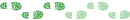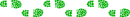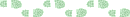I found this unit a bit overwhelming at first, the amount of options and possibilities is staggering. I really could not get it to work properly initially but a quick email revealed I needed to do a software reload and that solved all the problems immediately.
It is a stand alone GPS that allows you to do all the usual GPS things including put in routes and waypoints, follow a trail,trackback, upload trails, geocaching etc. It also has barometer, electonic compass, calculator, calendar and a bunch of other applications.
If you put in a Memory Map micro SD card then voila you have standard topo maps and can plan/follow/backtrack/save them on the the Holux (or your computer, iphone/ipad/windows phone ). The memory map licence allows you to have the software on 2 computers and 2 mobile devices including the Holux. The Tassie version of Memory map has the standard street directories, the towns directory, the 1:100,000 and the 1:25,000 maps sets in their entirety, at about a 1/3 the price of buying them from TasMaps. If you want other states/countries you have to buy them or assemble your own using the memory map software. I do not know if you could get shonky maps etc onto the holux, my skill set doesnt go that far. On the computer you can have 3D images from the Memory Map stuff but this doesnt apply to the images on the Holux.
I had first chance to try it out yesterday walking the 25k from Lake Dobson to Lake Emmett and return in the Mt Field National Park. Piece of cake, I turned it on, it nabbed satellites in about 1 minute and then it started tracking automatically, started the Memory map topos and I could instantly see where I was, zooming in and out is easy. Accurate, I wandered about 10 mtrs off course at one stage (not hard on this old track) and was instantly able to see where I was compared to where I should be on the Holux
Other good things, it is light at 125 gms, waterproof ipx6 and comes with mounting for your bike
Bad things, battery will only give you about a days worth of operation time. That said it is a removable lithium ion one which can be recharged using an ultraportable battery charger like the Energiser Xpal. Cost of Holux and MM about $600 from a supplier in Sydney.
For a GPS novice this thing works like a charm.
bw
I have no association with any of the companies mentioned apart from the fact that they took money off me