GPS logging setting for bushwalkers
6 posts
• Page 1 of 1
GPS logging setting for bushwalkers
Have been using Garmin handheld GPS units for a while now but never really explored the settings for track logging. I am just wondering what people's experiences have been with its setting when used for bushwalking? Have you found the Auto setting optimal for the purpose? Or have you gone for the distance or time settings? It'd be nice to know what exactly is Garmin's Auto algorithm and what tends to give the prettiest track logs. Experiences?
Just move it!
-

GPSGuided - Lagarostrobos franklinii

- Posts: 6801
- Joined: Mon 13 May, 2013 2:37 pm
- Location: Sydney
- Region: New South Wales
Re: GPS logging setting for bushwalkers
Hi there,
I think a better way to look at the issue is in regard to the end result that you are looking for. Do you want a very detailed log to match to say, high resolution aerial photography or do you just want a log to put on the web for folks to download. You also need to take into account the overall accuracy of a consumer grade GPS. We seldom save a track on the gps (as Garmin cleans it up for you taking out nodes), instead we use the automatic logs that are saved to the SD cards on our gps's - these are the raw logs taken as per the log settings (depending on your gps model - some don't allow you to set the log settings)
At Parks we have only ever used consumer grade GPS for all our track management logging. We do use slightly different devices, like Trimble Juno's, for that logging but the inbuilt GPS is still only consumer grade. We have never used differential GPS.
Here are some observations from our "walking data captures". If you use distance then avoid using anything less than about 6 metres as the interval or you will get regular spikes, especially in unfavourable conditions like wet forest or canyons. If you use time at something like every two seconds then you will end up with a line with many nodes and minor deviations so it wont look "smooth" and you will need to clean up the line to remove lots of spikes, especially when moving slowly or sitting in one place for a while.
Either way, get ready to learn how to clean up tracklogs in some other software. We use Mapsource, Oziexplorer or MapInfo to do the cleanup.
I think a better way to look at the issue is in regard to the end result that you are looking for. Do you want a very detailed log to match to say, high resolution aerial photography or do you just want a log to put on the web for folks to download. You also need to take into account the overall accuracy of a consumer grade GPS. We seldom save a track on the gps (as Garmin cleans it up for you taking out nodes), instead we use the automatic logs that are saved to the SD cards on our gps's - these are the raw logs taken as per the log settings (depending on your gps model - some don't allow you to set the log settings)
At Parks we have only ever used consumer grade GPS for all our track management logging. We do use slightly different devices, like Trimble Juno's, for that logging but the inbuilt GPS is still only consumer grade. We have never used differential GPS.
Here are some observations from our "walking data captures". If you use distance then avoid using anything less than about 6 metres as the interval or you will get regular spikes, especially in unfavourable conditions like wet forest or canyons. If you use time at something like every two seconds then you will end up with a line with many nodes and minor deviations so it wont look "smooth" and you will need to clean up the line to remove lots of spikes, especially when moving slowly or sitting in one place for a while.
Either way, get ready to learn how to clean up tracklogs in some other software. We use Mapsource, Oziexplorer or MapInfo to do the cleanup.
-

tastrax - Lagarostrobos franklinii

- Posts: 2032
- Joined: Fri 28 Mar, 2008 6:25 pm
- Location: What3words - epic.constable.downplayed
- ASSOCIATED ORGANISATIONS: RETIRED! - Parks and Wildlife Service
- Region: Tasmania
Re: GPS logging setting for bushwalkers
PS - even using the auto setting there is sometimes the ability to set the auto level as .... more often, normal, less often etc
-

tastrax - Lagarostrobos franklinii

- Posts: 2032
- Joined: Fri 28 Mar, 2008 6:25 pm
- Location: What3words - epic.constable.downplayed
- ASSOCIATED ORGANISATIONS: RETIRED! - Parks and Wildlife Service
- Region: Tasmania
Re: GPS logging setting for bushwalkers
For bushwalking, I use Record Method : Auto and Interval : Least Often (Garmin Colorado) – works for my purposes and consumes battery power less ravenously than alternatives.
Try a few settings and see what you get.
Try a few settings and see what you get.
We are responsible for the health of the planet - not it for ours
-

bernieq - Phyllocladus aspleniifolius
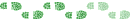
- Posts: 724
- Joined: Tue 17 Jan, 2012 3:43 pm
- Region: Victoria
Re: GPS logging setting for bushwalkers
Thanks all! I currently use a Garmin Oregon 45 and I am not familiar with this undesirable removal of track nodes. There does not appear to be any option to save the track on the microSD card. The concern on battery consumption is an important consideration that I haven't thought about.
Sounds like I will need to try a few settings and see.
Sounds like I will need to try a few settings and see.
Just move it!
-

GPSGuided - Lagarostrobos franklinii

- Posts: 6801
- Joined: Mon 13 May, 2013 2:37 pm
- Location: Sydney
- Region: New South Wales
Re: GPS logging setting for bushwalkers
The save to SD card may only be on older model GPS's - they often had very little memory on the GPS and relied on sd cards for all the extra information (and maps)
-

tastrax - Lagarostrobos franklinii

- Posts: 2032
- Joined: Fri 28 Mar, 2008 6:25 pm
- Location: What3words - epic.constable.downplayed
- ASSOCIATED ORGANISATIONS: RETIRED! - Parks and Wildlife Service
- Region: Tasmania
6 posts
• Page 1 of 1
Who is online
Users browsing this forum: No registered users and 7 guests
