NSW E-Topo Maps
40 posts
• Page 1 of 2 • 1, 2
NSW E-Topo Maps
Lands and Property Information have released a new formation of topographic map known as 'E-Topo'.
Essentially they are electronic versions of the new printed maps that they sell, and use the same data as their SIX maps viewer. The maps can be purchased online through https://shop.lpi.nsw.gov.au/wps/portal/oss/home/etopo for $5.45 a map and are in a Geo.PDF
I'm not sure what programs can handle the Geo.PDF format, but at least now people can print their maps at home without having to scan portions of a hardcopy map. It would be great if these maps could be loaded onto a GPS, but I am not sure if this will be possible.
Essentially they are electronic versions of the new printed maps that they sell, and use the same data as their SIX maps viewer. The maps can be purchased online through https://shop.lpi.nsw.gov.au/wps/portal/oss/home/etopo for $5.45 a map and are in a Geo.PDF
I'm not sure what programs can handle the Geo.PDF format, but at least now people can print their maps at home without having to scan portions of a hardcopy map. It would be great if these maps could be loaded onto a GPS, but I am not sure if this will be possible.
Tackling the unknown and the awesome one adventure at a time!
Try www.bushwalkingmaps.com
Try www.bushwalkingmaps.com
- Allchin09
- Phyllocladus aspleniifolius
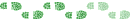
- Posts: 715
- Joined: Fri 27 Apr, 2012 3:24 pm
- ASSOCIATED ORGANISATIONS: Sydney Bush Walkers
- Region: New South Wales
- Gender: Male
Re: NSW E-Topo Maps
Might have a look here as there are some shareware tools to convert geopdf's to geotiff's for use on Garmins!
http://freegeographytools.com/2011/cheap-geopdf-to-geotiff-converter-for-garmin-custom-map-imagery

http://freegeographytools.com/2011/cheap-geopdf-to-geotiff-converter-for-garmin-custom-map-imagery
- Code: Select all
http://moagu.com/G-Raster_Install.exe
... moved to another forum @ 10/10/2015
-
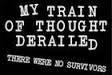
Zone-5 - Phyllocladus aspleniifolius
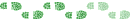
- Posts: 746
- Joined: Sat 04 Jan, 2014 5:45 pm
- Region: Australia
Re: NSW E-Topo Maps
Fantastic news! This was meant to come out mid last year but delayed. Would be keen to find out more about this Geo.PDF format.
Just move it!
-

GPSGuided - Lagarostrobos franklinii

- Posts: 6801
- Joined: Mon 13 May, 2013 2:37 pm
- Location: Sydney
- Region: New South Wales
Re: NSW E-Topo Maps
I have a feeling you can get geopdf topo Australia maps here for free..
http://www.ga.gov.au/cedda/maps/279
Am I wrong?
http://www.ga.gov.au/cedda/maps/279
Am I wrong?
... moved to another forum @ 10/10/2015
-
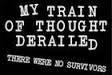
Zone-5 - Phyllocladus aspleniifolius
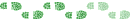
- Posts: 746
- Joined: Sat 04 Jan, 2014 5:45 pm
- Region: Australia
Re: NSW E-Topo Maps
Zone-5 wrote:I have a feeling you can get geopdf topo Australia maps here for free..
http://www.ga.gov.au/cedda/maps/279
Am I wrong?
You may be able to get GeoPDF maps through Geoscience Australia, but they are a different series of maps to the LPI topos. They only have 10 or so 1:25000 maps, with most of them being larger scales to cover the big portions of Australia
Tackling the unknown and the awesome one adventure at a time!
Try www.bushwalkingmaps.com
Try www.bushwalkingmaps.com
- Allchin09
- Phyllocladus aspleniifolius
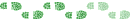
- Posts: 715
- Joined: Fri 27 Apr, 2012 3:24 pm
- ASSOCIATED ORGANISATIONS: Sydney Bush Walkers
- Region: New South Wales
- Gender: Male
Re: NSW E-Topo Maps
Sorry, out by a decimal place!

Last edited by Zone-5 on Wed 08 Jan, 2014 11:44 am, edited 1 time in total.
... moved to another forum @ 10/10/2015
-
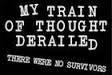
Zone-5 - Phyllocladus aspleniifolius
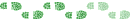
- Posts: 746
- Joined: Sat 04 Jan, 2014 5:45 pm
- Region: Australia
Re: NSW E-Topo Maps
Zone-5: 1:250,000 topo maps are not what are generally used by bushwalkers, they are 10 times bigger than the usual 1:25,000 topo maps which the LPI sell.
It would have been fantastic if they were giving out the 1:25k or 1:50k maps for free, but unfortunately that is not the case.
It would have been fantastic if they were giving out the 1:25k or 1:50k maps for free, but unfortunately that is not the case.
Tackling the unknown and the awesome one adventure at a time!
Try www.bushwalkingmaps.com
Try www.bushwalkingmaps.com
- Allchin09
- Phyllocladus aspleniifolius
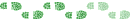
- Posts: 715
- Joined: Fri 27 Apr, 2012 3:24 pm
- ASSOCIATED ORGANISATIONS: Sydney Bush Walkers
- Region: New South Wales
- Gender: Male
Re: NSW E-Topo Maps
PDF Maps from Avenza Systems on iOS devices seemed to be able to handle GeoPDF files. Not sure if 'Maps n Trax' can do the same.
Going back to this E-Topo map release, I am a little disappointed that they still come in discrete tiles. Prior to release, I was hoping the user would be able to select and define areas across tradition map tile borders. Looks like that is not the case unless one does more software manipulations, if even possible.
Going back to this E-Topo map release, I am a little disappointed that they still come in discrete tiles. Prior to release, I was hoping the user would be able to select and define areas across tradition map tile borders. Looks like that is not the case unless one does more software manipulations, if even possible.
Just move it!
-

GPSGuided - Lagarostrobos franklinii

- Posts: 6801
- Joined: Mon 13 May, 2013 2:37 pm
- Location: Sydney
- Region: New South Wales
Re: NSW E-Topo Maps
Well, did my first ever electronic order for E-Topo PDF format last night, paid by CC and it didn't deliver. Issue now lodged with customer service and waiting to hear back from their technical service team... Waiting.
Just move it!
-

GPSGuided - Lagarostrobos franklinii

- Posts: 6801
- Joined: Mon 13 May, 2013 2:37 pm
- Location: Sydney
- Region: New South Wales
Re: NSW E-Topo Maps
But aren't these the same maps you can get for free on Six Maps?
K
K
- kanangra
- Athrotaxis selaginoides
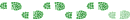
- Posts: 1340
- Joined: Sun 25 May, 2008 3:52 pm
Re: NSW E-Topo Maps
I understand they are of the same or similar data but getting maps out of SIX in a convenient format isn't all that great in my experience.
Just move it!
-

GPSGuided - Lagarostrobos franklinii

- Posts: 6801
- Joined: Mon 13 May, 2013 2:37 pm
- Location: Sydney
- Region: New South Wales
Re: NSW E-Topo Maps
GPSGuided - The ordering process was quite complicated when I made my order, so I am not surprised you didn't receive your map. For some reason they don't actually email it to you. I think from memory, they just give you the ability to download it for a certain period of time from your account with them.
Tackling the unknown and the awesome one adventure at a time!
Try www.bushwalkingmaps.com
Try www.bushwalkingmaps.com
- Allchin09
- Phyllocladus aspleniifolius
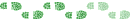
- Posts: 715
- Joined: Fri 27 Apr, 2012 3:24 pm
- ASSOCIATED ORGANISATIONS: Sydney Bush Walkers
- Region: New South Wales
- Gender: Male
Re: NSW E-Topo Maps
In my case, the order and payment transacted but the server just didn't present the download file. Now Easter holiday has started and still no response from their technical team, I am going to seek cancellation and refund as the order was needed for some walks I have scheduled for this Easter weekend. The E-Topo in PDF won't be any good to me next week. Disappointed!
Just move it!
-

GPSGuided - Lagarostrobos franklinii

- Posts: 6801
- Joined: Mon 13 May, 2013 2:37 pm
- Location: Sydney
- Region: New South Wales
Re: NSW E-Topo Maps
Currently trialing them in knp on my S4. Excellent to view and are quite responsive. See technobabble for more info on software 2 March post.
Sent from North Ramshead in poor conditions
Sent from North Ramshead in poor conditions
"Perfection is attained not when there is nothing more to add, but when there is nothing more to remove".
-

Mark F - Lagarostrobos franklinii

- Posts: 2300
- Joined: Mon 19 Sep, 2011 8:14 pm
- Region: Australian Capital Territory
- Gender: Male
Re: NSW E-Topo Maps
Finally received a call from a staff member and got my online purchase sorted. Apparently they had a system problem but were extremely short staffed. As my purchase missed my weekend walk, she kindly allowed me to change to another map tile. Asking further, she said that the system would normally make the PDF E-Topo file available for download within a few hours. Time to try to "play" with the file.
Just move it!
-

GPSGuided - Lagarostrobos franklinii

- Posts: 6801
- Joined: Mon 13 May, 2013 2:37 pm
- Location: Sydney
- Region: New South Wales
Re: NSW E-Topo Maps
Got my first e maps last week, there was a bit of stuffing around but they came through electronically ok. However the scale is so large to print them out full size was quite expensive, albeit you can crop using MS word etc. The contrast had to be ramped up for the contour lines to be discernible on my colour laser printer.
- Don R
- Atherosperma moschatum
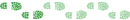
- Posts: 76
- Joined: Fri 16 Sep, 2011 10:24 pm
- Region: Queensland
Re: NSW E-Topo Maps
Do people buy these e-maps to print out full size? I was actually quite surprised that the map was essentially in the same layout as the paper map with legend and front cover as for the paper map. I am keen to try the e-map in conjunction with one of my iPhone mapping app and on this, I note that Avenza's 'PDF Maps' app imported the data well with full geo calibration while 'Maps n Trax' app imported but did not pick up all the calibration. As a result, it requires manual recalibration - Not easy on a small screen.
Just move it!
-

GPSGuided - Lagarostrobos franklinii

- Posts: 6801
- Joined: Mon 13 May, 2013 2:37 pm
- Location: Sydney
- Region: New South Wales
Re: NSW E-Topo Maps
I always print out the required portions of the map up to A3 - the size of printer I can access at work. I use a great screen capture program called SnagIt to cut the bits I want and assemble a sheet. Add 2 digit coordinates around the edges and print. Having just been walking in the Ramsheads which is on the junction of 4 maps I assembled a collage of the required corners from the 4 sheets.
Using PDF Maps for my recent walk I comfortably got 2 days of constant use out of my Samsung S4 before needing to recharge. PDF maps also only seems able to access one map at a time and tracking cuts out when you change maps and needs to be started again.
When viewing the maps on your pc remember to add the TerraGo Toolbar to Adobe Reader http://www.terragotech.com/products/field-data-collection/terrago-toolbar to get coordinates etc. Unfortunately the NSW eMaps were not produced using TerraGo's software so the full benefits of the toolbar cannot be accessed.
There is a glitch in the eMaps - swamps show up as bright red on the maps but not in the index.
Using PDF Maps for my recent walk I comfortably got 2 days of constant use out of my Samsung S4 before needing to recharge. PDF maps also only seems able to access one map at a time and tracking cuts out when you change maps and needs to be started again.
When viewing the maps on your pc remember to add the TerraGo Toolbar to Adobe Reader http://www.terragotech.com/products/field-data-collection/terrago-toolbar to get coordinates etc. Unfortunately the NSW eMaps were not produced using TerraGo's software so the full benefits of the toolbar cannot be accessed.
There is a glitch in the eMaps - swamps show up as bright red on the maps but not in the index.
"Perfection is attained not when there is nothing more to add, but when there is nothing more to remove".
-

Mark F - Lagarostrobos franklinii

- Posts: 2300
- Joined: Mon 19 Sep, 2011 8:14 pm
- Region: Australian Capital Territory
- Gender: Male
Re: NSW E-Topo Maps
Thanks Mark for sharing your experience. Yes, I can see the great benefits of being able to re-consitute a suitable map from multiple PDF sections. That's got to be the best reason for having eMaps.
Whilst using Avenza's PDF Maps app, I note that if one clicks on the current location icon, the map jumps to the summary map tile section of the document. Whilst the current location is also denoted on the topo section of the map, it defaults out to an irrelevant section of the PDF document. Annoying.
Whilst using Avenza's PDF Maps app, I note that if one clicks on the current location icon, the map jumps to the summary map tile section of the document. Whilst the current location is also denoted on the topo section of the map, it defaults out to an irrelevant section of the PDF document. Annoying.
Just move it!
-

GPSGuided - Lagarostrobos franklinii

- Posts: 6801
- Joined: Mon 13 May, 2013 2:37 pm
- Location: Sydney
- Region: New South Wales
Re: NSW E-Topo Maps
gps - I assume the current location icon is the pointer aimed to the NE on the left hand side of the navigation bar - top of map in Android or bottom of map on iDevices.
Is the current map you have open in PDF Maps one you are actually positioned on? If not, then I suspect that when you click on the current location icon it is asking you to choose the map that covers your current location.
My version is 1.2.2 Build 28 (Android). When I click on the current location icon I get a message "Not on map" if I have the wrong map loaded.
Is the current map you have open in PDF Maps one you are actually positioned on? If not, then I suspect that when you click on the current location icon it is asking you to choose the map that covers your current location.
My version is 1.2.2 Build 28 (Android). When I click on the current location icon I get a message "Not on map" if I have the wrong map loaded.
"Perfection is attained not when there is nothing more to add, but when there is nothing more to remove".
-

Mark F - Lagarostrobos franklinii

- Posts: 2300
- Joined: Mon 19 Sep, 2011 8:14 pm
- Region: Australian Capital Territory
- Gender: Male
NSW E-Topo Maps
Mark, that's correct. The little pointer arrow icon at the bottom left of the screen in the iOS version of PDF Maps app. What's interesting is, the blue current location dot are present at 3 locations on the e-Topo PDF map. One on the actually location on the topo map, one on the green NSW state icon, one on the table listing the map area names and surrounding map tile names. Each of them all correct to the relative location. As if the e-Topo map PDF has three sets of geo calibration. One of the green NSW state icon, one on the table of map names and one on the actual topo map.
v2.3.0 of Avenza PDF Maps (iOS)

v2.3.0 of Avenza PDF Maps (iOS)

Just move it!
-

GPSGuided - Lagarostrobos franklinii

- Posts: 6801
- Joined: Mon 13 May, 2013 2:37 pm
- Location: Sydney
- Region: New South Wales
Re: NSW E-Topo Maps
Zone-5 wrote:Might have a look here as there are some shareware tools to convert geopdf's to geotiff's for use on Garmins!
http://freegeographytools.com/2011/cheap-geopdf-to-geotiff-converter-for-garmin-custom-map-imagery
Is Geo.pdf a raster format or vector? The size of the files might tell us?
This post is copyright by davidmorr. Permission to reproduce elsewhere may be granted on application. Please PM me for details.
- davidmorr
- Athrotaxis cupressoides
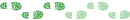
- Posts: 447
- Joined: Tue 09 Feb, 2010 11:39 pm
- Location: Newcastle
- Region: New South Wales
- Gender: Male
Re: NSW E-Topo Maps
e-Topo from LPI is in vector format. You can magnify and magnify and the quality is retained.
Just move it!
-

GPSGuided - Lagarostrobos franklinii

- Posts: 6801
- Joined: Mon 13 May, 2013 2:37 pm
- Location: Sydney
- Region: New South Wales
Re: NSW E-Topo Maps
Actually there are a couple of layers which are raster (base map and built up area from what I have seen so far) but most appear to be vector. I have been reading up on the pdf file structure and I believe it should be possible to deconstruct a geopdf file to extract the individual layers and so be able to convert it into more gps usable formats. This will take a while as it will need to be programmed either from scratch or find some open source code used to display pdfs and extend it. No doubt doing such a thing will break copyright 
The software linked to above appears to create a raster custom map for garmins - I believe all Garmin custom maps are raster only. The real end point is a proper Garmin .img map.
The software linked to above appears to create a raster custom map for garmins - I believe all Garmin custom maps are raster only. The real end point is a proper Garmin .img map.
"Perfection is attained not when there is nothing more to add, but when there is nothing more to remove".
-

Mark F - Lagarostrobos franklinii

- Posts: 2300
- Joined: Mon 19 Sep, 2011 8:14 pm
- Region: Australian Capital Territory
- Gender: Male
Re: NSW E-Topo Maps
I just tried that Graster.exe and I note it only takes raster maps as input. Couldn't find a solution for e-Topo's geo.pdf format. Maybe I missed something.
Just move it!
-

GPSGuided - Lagarostrobos franklinii

- Posts: 6801
- Joined: Mon 13 May, 2013 2:37 pm
- Location: Sydney
- Region: New South Wales
Re: NSW E-Topo Maps
I have just opened a geopdf in Adobe Illustrator and can select the individual line (vector) segments and turn them on and off individually and as a group. From this, and the coordinates shown in Illustrator, it appears that the geographic coordinates are generated on the fly from standard x,y point coordinates stored in the Geopdf file. You can see the xy coordinate on the selected contour line in the image. This is why the pdf maps can be displayed with a regular pdf reader - it ignores things it doesn't understand.
Somewhere in the geopdf file is a bounding box which specifies the geographic extent of the map and enables the standard x,y points to be converted to geographic coordinates. Finding this is the key to unlocking the full potential of the maps.
Somewhere in the geopdf file is a bounding box which specifies the geographic extent of the map and enables the standard x,y points to be converted to geographic coordinates. Finding this is the key to unlocking the full potential of the maps.
"Perfection is attained not when there is nothing more to add, but when there is nothing more to remove".
-

Mark F - Lagarostrobos franklinii

- Posts: 2300
- Joined: Mon 19 Sep, 2011 8:14 pm
- Region: Australian Capital Territory
- Gender: Male
Re: NSW E-Topo Maps
Thanks again MarkF! Ummm... For some strange reasons, my Illustrator CS6 doesn't want to open my copy of E-topo PDF file. It gets stuck at 95%...
EDIT: I retract the above. Eventually Illustrator opened it with notice of some missing fonts. Took ages.
EDIT: I retract the above. Eventually Illustrator opened it with notice of some missing fonts. Took ages.
Just move it!
-

GPSGuided - Lagarostrobos franklinii

- Posts: 6801
- Joined: Mon 13 May, 2013 2:37 pm
- Location: Sydney
- Region: New South Wales
Re: NSW E-Topo Maps
Yes, it reports a series of missing ESRI fonts but the fonts are actually embedded in the GeoPDF from what I can see (FileAnalyzer software). It seems Illustrator can't access them from the file which is a bit strange. These fonts are specialised symbol fonts from ArcInfo.
"Perfection is attained not when there is nothing more to add, but when there is nothing more to remove".
-

Mark F - Lagarostrobos franklinii

- Posts: 2300
- Joined: Mon 19 Sep, 2011 8:14 pm
- Region: Australian Capital Territory
- Gender: Male
Re: NSW E-Topo Maps
I found the objects in the GEOpdf file which set the georeferencing and the bounding boxes which position them on the sheet of paper so unpicking a file should be possible.
GPS - I can see why the location dots show up in the three locations on an ipad. The green map of NSW and the surrounding sheet block are both georeferenced maps.
I also bought a VicMap GEOpdf (1:25K) map to have a look at it. Just the same as the NSW ones - both produced using ESRI ArcMap. The Vics could learn something from NSW in the way of selecting the sheets you want to buy - almost no detail is provided other than roads, so sorting out whether you are buying the correct map is a bit problematic.
GPS - I can see why the location dots show up in the three locations on an ipad. The green map of NSW and the surrounding sheet block are both georeferenced maps.
I also bought a VicMap GEOpdf (1:25K) map to have a look at it. Just the same as the NSW ones - both produced using ESRI ArcMap. The Vics could learn something from NSW in the way of selecting the sheets you want to buy - almost no detail is provided other than roads, so sorting out whether you are buying the correct map is a bit problematic.
"Perfection is attained not when there is nothing more to add, but when there is nothing more to remove".
-

Mark F - Lagarostrobos franklinii

- Posts: 2300
- Joined: Mon 19 Sep, 2011 8:14 pm
- Region: Australian Capital Territory
- Gender: Male
Re: NSW E-Topo Maps
I just wish we could get decent NSW/VIC 25k topo on our Garmin GPSs.
It's great that phones and tablets are supported but they just aren't robust enough for backcountry use.
Thanks Mark for your valiant attempts at deciphering the enigma that is GeoPDF mapping.
It's great that phones and tablets are supported but they just aren't robust enough for backcountry use.
Thanks Mark for your valiant attempts at deciphering the enigma that is GeoPDF mapping.
Men wanted for hazardous journey. Low wages, bitter cold, long hours of complete darkness. Safe return doubtful.
-

icefest - Lagarostrobos franklinii

- Posts: 4517
- Joined: Fri 27 May, 2011 11:19 pm
- Location: www.canyoninginvictoria.org
- Region: Victoria
40 posts
• Page 1 of 2 • 1, 2
Who is online
Users browsing this forum: No registered users and 12 guests
