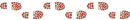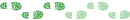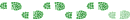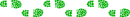Is it time to reveal all? A stitch of two photos? Huh... A stitch of 8 or 12 photo? Not even close!
A stitch of 50 photos!
Some might have picked up on the fact that I bought Adobe CS5 Design Premium which includes Photoshop CS5.
There is a photostitch feature that I decided to have a play with, so I needed a panorama. Went browsing through my image library and found a walk I did in 2007 when I went to the walls, I had the 50mm (equates to 75mm on the D200) lens on at F16, 1/30 second, all manual settings so the exposures were the same, manual white balance too which is important when doing pano's.
So, I copied these 50 high res JPG's into a folder and called it megastitch. Opened CS5 photostitch and selected all 50 images, auto.
Went to bed.
Next morning I discovered that it had automatically lined up all these images and I ended up with an image that I could crop to a rectangle to reveal 35814 x 14356 pixels. At 300DPI that's 303cm x 121cm, a seriously big print (hence the BIG hint). I thought the crop of the side of the tent might have given the resolution away.
It was too big to save as a JPG, so I had to save it as an 8 bit TIF file, the file size was 1.5Gb.
Which was a lot better than the layered image that was there before the crop, 8.5Gb.
But as you can see it stuffed the right side of the photo - all stretched, weird.
Also there was a bit of a chunk of blue missing so I had to copy & paste selective sky, not much. Other than that, you are looking at what I saw, no "fake" sky, no shadows removed... And some serious resolution when you zoom in.
When I told Photoshop to display the full image on my screen (40" LCD), it was showing me 2% of the image.
So I decided to try to walk before I could run... Took a panorama of 24 photos that I took yesterday afternoon and stitched them, this time selecting the option Collage rather than auto.
http://www.redbubble.com/people/tasadam ... ls-pumpingA much better result, but not happy with the exposures of the JPG's out of the camera.
So I edited each individual image from RAW into 16 bit TIF and stitched them. An equally big image that I got down to 35Mb.
The full description of that image is in its write-up.
In short, I am seriously impressed with CS5.
So now I am trying to stitch these images again with Collage rather than auto. Stay tuned for the result. It takes a while.